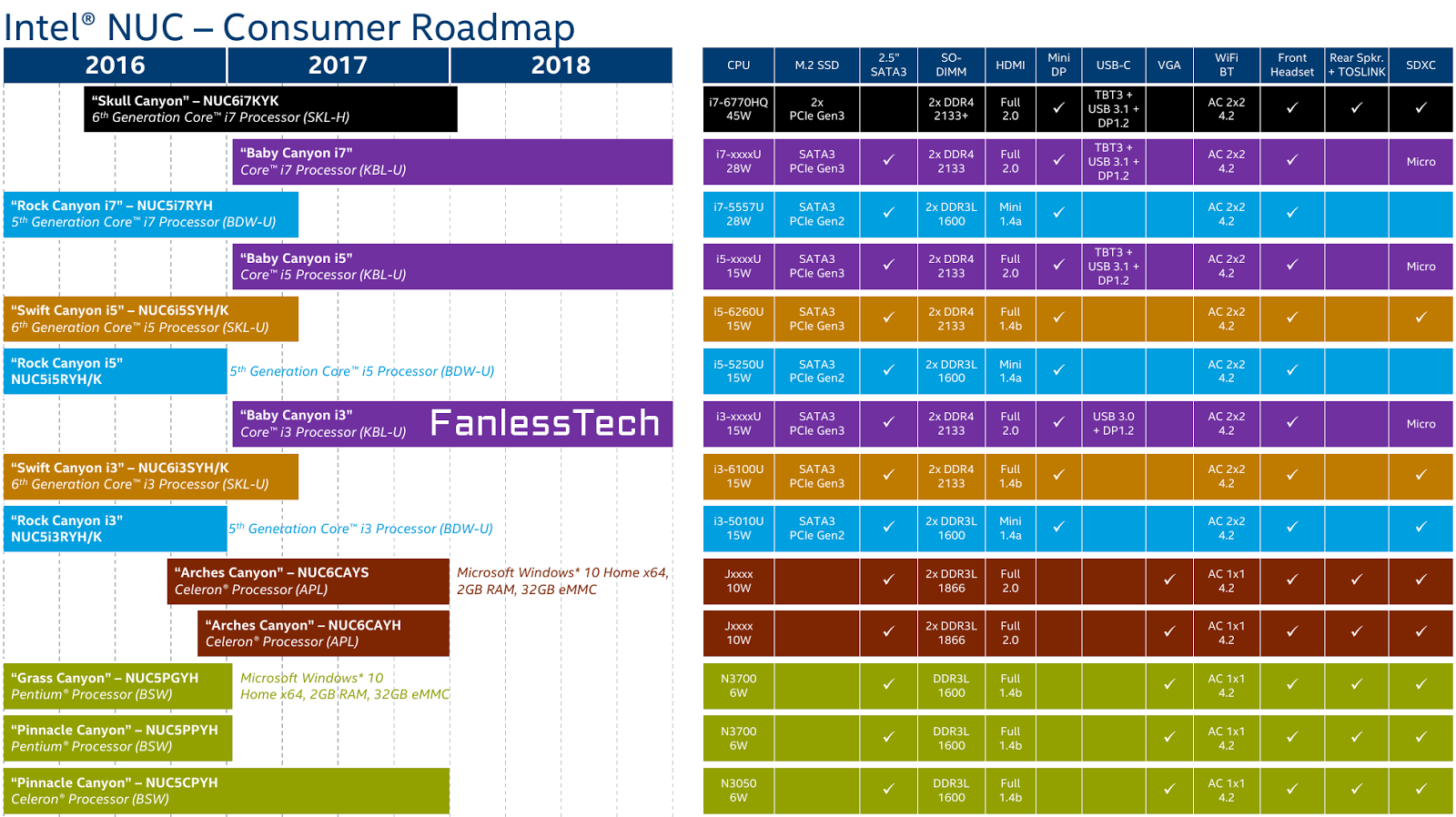Intel Readies New NUCs Based on Kaby Lake and Apollo Lake SoCs
As one might expect, Intel is working on a new generation of its NUC small-form-factor systems based on the company’s upcoming Kaby Lake and Apollo Lake microprocessors. The writers over at FanlessTech have published what appears to be an exclusive of a set of Intel slides regarding the next generation of NUCs, and we are in the process of double verifying the details. Until then, here’s our analysis of the news.
The new systems are expected to hit the market in late 2016 and early 2017 and bring a number of new technologies, which are absent from today’s SFF PCs. In particular, the new systems will support Thunderbolt 3, USB 3.1 (10 Gbps), HDMI 2.0 and the new processors.
The upcoming Intel NUC systems are code-named Baby Canyon and Arches Canyon, according to the slides published by FanlessTech. The Baby Canyon PCs will be powered by Intel’s upcoming Kaby Lake-U SoCs, whereas the Arches Canyon will feature the company’s Apollo Lake chips. The new systems will complement and then eventually replace current-gen NUCs running Broadwell, Braswell and Skylake processors. Meanwhile, Intel’s top-of-the-range code-named Skull Canyon NUCfeaturing the high-end Core i7-6700HQ processor (quad-core with Hyper-Threading, 6 MB LLC, Intel Iris Pro Graphics 580 with 72 EUs and eDRAM, etc.) will not be replaced at least until late 2017.
Baby Canyon with Kaby Lake-U SoCs
Intel’s Baby Canyon NUCs will be the positioned as Intel’s mainstream SFF PCs for users, who would like to have Core-based CPUs powered by the company’s high-performance microarchitecture (Kaby Lake in this case). Thanks to microarchitectural enhancements, the new systems promise to be faster than existing mainstream NUCs, but at this point we have no idea what to expect from Kaby Lake in general, except natural enhancements of iGPU as well as improvements to media playback capabilities.
All of the Baby Canyon PCs will support up to 32 GB of DDR4-2133 memory, HDMI 2.0, an M.2-2280 socket for PCIe 3.0 x4 SSDs, a MicroSDXC card-reader as well as a soldered-down Intel Wireless-AC 8265 controller. The Core i7 and i5 Baby Canyon systems will also come equipped with a Thunderbolt 3 controller, which will automatically bring support for USB 3.1 running at up to 10 Gbps, whereas NUCs featuring Core i3 CPUs will continue to rely on USB 3.1 Gen 1 implementation with 5 Gbps transfer-rate. Given all the hubbub surrounding Type-C audio, Intel decided to keep the good-old 3.5 mm audio jack but did not implement support for USB-C Audio into the Baby Canyon, at least, according to the published slides.
| Intel Baby Canyon NUC PCs | |||||
| NUC7i7BNH | NUC7i5BNH | NUC7i5BNK | NUC7i3BNH | NUC7i3BNK | |
| CPU | Core i7-7000U Two Cores 28 W TDP |
Core i5-7000U Two Cores 15 W TDP |
Core i3-7000U Two Cores 15 W TDP |
||
| Graphics | Iris Graphics | HD Graphics | |||
| PCH | Intel’s next-generation PCH located in CPU package | ||||
| Memory | Two SO-DIMM slots, up to 32 GB of DDR4-2133 | ||||
| 2.5″ bay | One 2.5″/9.5 mm bay, SATA3 | None | 1 x SATA3 | None | |
| M.2 Slot | Up to M.2-2280 SSD with SATA3 or PCIe 3.0 x4 interface | ||||
| Wi-Fi/BT | Soldered-down Intel Wireless-AC 8265 (802.11ac 2×2 + BT 4.2) with WiDi support | ||||
| Ethernet | Intel I219V Gigabit Ethernet controller | ||||
| Display Outputs | DisplayPort 1.2 via USB-C connector HDMI 2.0 |
||||
| Audio | 3.5 mm TRRS audio jack 7.1 channel audio output via HDMI or DP |
||||
| Thunderbolt | One Thunderbolt 3 (40 Gbps) | None | |||
| USB-C | 1 x USB 3.1 (10 Gbps) | 1 x USB 3.0 (5 Gbps) | |||
| USB | 4 USB 3.0 Type-A (5 Gbps), one with charging | ||||
| Other I/O | MicroSDXC card reader with UHS-I support One infrared receiver |
||||
| Size (mm) | 115 × 111 × 51 | 115 × 111 × 31 | 115 × 111 × 51 | 115 × 111 × 31 | |
| PSU | External, 65 W | ||||
| OS | Compatible with Windows 7/8.1/10 | ||||
The Baby Canyon family of NUCs is projected to arrive in early 2017, around the same time we expect Intel to start discussing its Kaby Lake-U processors with HDMI 2.0 support. Keep in mind that Intel has not announced Kaby Lake chips officially, hence, all the plans are subject change.
Arches Canyon NUCs with Apollo Lake SoCs
The Arches Canyon NUCs will be Intel’s new entry-level SFF systems running Apollo Lake SoCs branded as Celeron J-series processors. The chips will feature all new Goldmont x86 microarchitecture, Intel’s ninth-generation graphics architecture (Gen9) as well as improved media playback (due to hardware-accelerated playback of 4K video encoded using HEVC and VP9 codecs). Since the new SoCs are rated for 10 W TDP, it is logical to expect higher clock speeds than previous Atom-based NUCs, even though at this point this is a speculation.
Intel reportedly plans to offer two versions of its Arches Canyon NUCs: the NUC6CAYS with 2 GB of DDR3L-1866 memory, 32 GB eMMC storage and pre-installed Windows 10 Home x64 OS; as well as the NUC6CAYH, which will come as a barebone PC. Both systems will still support up to 8 GB of DDR3L memory, one 2.5”/9.5 mm SSD/HDD, a 1×1 wireless module supporting IEEE 802.11ac Wi-Fi and Bluetooth 4.2, an HDMI 2.0 display output, USB Type-A ports, an SDXC card reader and so on. Intel decided to place a D-Sub connector on the back to enable connectivity with cheap displays.
| Intel Arches Canyon NUC PCs | ||
| NUC6CAYS | NUC6CAYH | |
| CPU | Intel Celeron J-series Four Cores 10 W TDP |
|
| Graphics | HD Graphics | |
| PCH | Integrated into CPU | |
| Memory | 2 GB DDR3L-1866 pre-installed Two SO-DIMM slots, up to 8 GB of DDR3L-1866 |
– Two SO-DIMM slots, up to 8 GB of DDR3L-1866 |
| On-Board Storage | 32 GB eMMC | None |
| 2.5″ bay | One 2.5″/9.5 mm bay, SATA3 | |
| M.2 Slot | None | |
| Wi-Fi/BT | Intel Wireless-AC 316x (802.11ac 1×1 + BT 4.2) M.2-2230 card with WiDi support | |
| Ethernet | Intel Gigabit Ethernet controller | |
| Display Outputs | D-Sub HDMI 2.0 |
|
| Audio | 3.5 mm TRRS audio jack TOSLINK 7.1 channel audio output via HDMI |
|
| Thunderbolt | None | |
| USB | 4 USB 3.0 Type-A (5 Gbps), one with charging | |
| Other I/O | SDXC card reader with UHS-I support | |
| Dimensions | 115 × 111 × 51 mm | |
| PSU | External, 65 W | |
| OS | Pre-installed Microsoft Windows 10 Home x64 with Intel Remote Keyboard | Compatible with Windows 7/8.1/10 |
Based on the documents published by FanlessTech, the fully-populated NUC6CAYS will hit the market ahead of the barebone NUC6CAYH sometimes in the fourth quarter of this year.
Please keep in mind that all the information regarding Intel’s new generations of NUCs is completely unofficial and many details may change by the time the systems hit the market. Intel responded to requests for confirmation and responded with ‘Intel does not comment on unreleased products’, which is the expected response. As mentioned at the top of this news, we are in the process of double verifying the information in the slides, but for anyone who follows Intel’s NUC lines, these hardware specifications are not far fetched at all and make sense for the markets they are entering.