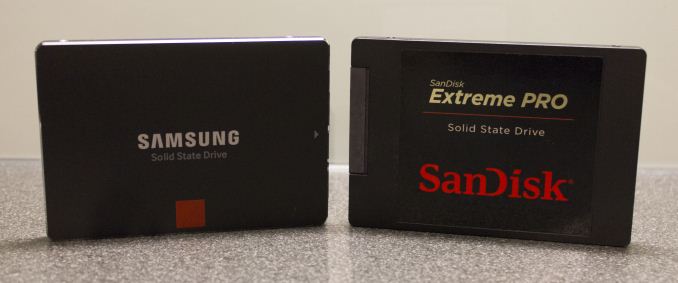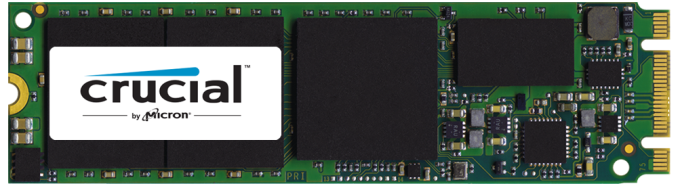We published our last ‘Best SSDs’ article in July and to be completely honest the core of my recommendations has remained unchanged, but there are a couple of new entries that deserve a mention. We are admittedly a bit late with this guide since it’s less than ten days until Christmas and most people should already be done with their gift purchases, but I wanted to wait for the Samsung SSD 850 EVO launch to ensure that our guide is up-to-date going forward.
Similar to what we have done before, I will be splitting the recommendations into a few different categories specified by form factor and performance. As always, the listed prices are accurate at the time of publishing, but given the dynamic nature and regional variation of SSD pricing, it’s impossible for us to guarantee that the prices will remain accurate. Hence this article merely lists the models that you should be looking at and the final decision should be done based on the prices at that time.
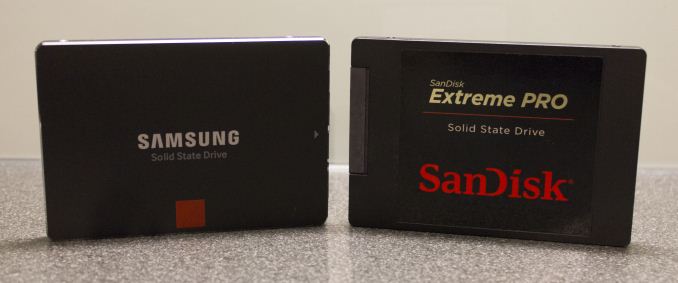
My recommendations for heavy users are the same as they were five months ago. The pack is still led by Samsung’s 850 Pro, while SanDisk’s Extreme Pro is a very close competitor. Both come with a 10-year warranty and the only substantial difference between the two is that the 850 Pro supports hardware-accelerated encryption in the form of TCG Opal 2.0 and IEEE-1667 (eDrive) standards, which is a crucial feature for users who handle sensitive data (or just want to protect their data in general).
The 850 Pro is also generally a bit faster than the Extreme Pro, so given equal pricing the 850 Pro is my number one pick. However, in 1TB-class the 850 Pro currently carries nearly $100 premium and hence I’d recommend the Extreme Pro instead as the premium isn’t justified (unless hardware encryption is a must). Amazon also has a major sale going on the SanDisk Extreme Pro right now, so as long as that’s in effect it’s a much better bargain.

In July the MX100 was the king of the value market, but since then it has faced serious competition from SanDisk and OCZ. As I’ve said before, SSDs have matured to a point where any modern SSD is good enough for typical client workloads, which is why price is the dominating factor in the mainstream space. The MX100, Ultra II and ARC 100 all excel in cost efficiency and are currently available at less than 50 cents per gigabyte.
I should note that the ARC 100 doesn’t support low-power states, which reduces its power efficiency and thus the Ultra II and MX100 are better picks for laptop users as they’ll yield longer battery life. However, in terms of performance, the ARC 100 is the best out of the three thanks to the excellent performance consistency of the Barefoot 3 controller and it’s also the best fit in case you’re looking for performance on budget.
The Ultra II in turn is slightly faster than the MX100 under very heavy workloads, but to be honest users with such workloads should be looking at the recommendations above (or right below) instead. Hence the Ultra II and MX100 are practically indistinguishable, although with the MX100 you do get hardware encryption (Opal/eDrive) in case that might come handy in the future.

PCIe remains as a hot topic in the industry, but it looks like we won’t see more native PCIe SSDs until mid 2015. SandForce SF3700 was supposed to be out by now and officially SandForce/Seagate hasn’t changed the schedule from Q4’14, but obviously the launch isn’t happening this year anymore. What I’ve heard is that Computex 2015 is the new release target, but I should know more about the state of SF3700 and other PCIe controllers after CES.
Given the lack of options, the Samsung XP941 is still the only worthwhile client PCIe SSD on the market. Since July we’ve also reviewed the 128GB and 256GB models, and especially the 256GB model should be alluring to many with its lower price and yet much higher performance than what SATA 6Gbps SSDs provide.
The only caveat is that the XP941 is bootable only on some Z97 and X99 equipped motherboards (RamCity has an extensive list of what motherboard models are supported and which aren’t), so users with older and unsupported motherboards are out of luck. For them my recommendation is the G.Skill Phoenix Blade, which isn’t a native PCIe drive, but despite that it did very well in our tests. Its price is a bit high, but if you really need/want more performance than what SATA 6Gbps and Intel RAID can provide, the price is justifiable.

While the M500 is now a year and a half old and its 2.5″ version has been superseded by the M550 and MX100, the mSATA version is still alive and going strong. The core architecture in the M500 is the same as in the MX100 that we recommended above, but it utilizes Micron’s 20nm NAND instead of the newer 16nm process. Those who are familiar with SSDs and NAND are already aware that a larger lithography is actually a good thing in the world of NAND because it results in higher endurance and better performance, so even though the M500 is no longer current generation it’s still a good drive and the best value out of the currently available mSATA SSDs.
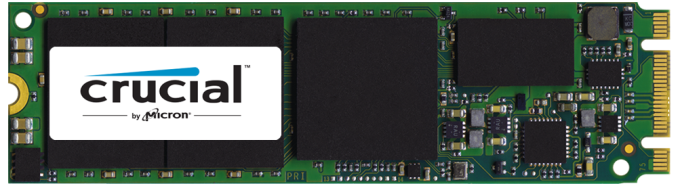
My M.2 recommendation for the SATA 6Gbps interface is the same as our mSATA, but just in M.2 2280 form factor instead if that’s what you are after. There aren’t many SATA M.2 SSDs available (though there are even fewer PCIe ones) and out of these the M500 is the only reasonably priced model.
Generally speaking mSATA and M.2 SATA SSDs aren’t as good value as their 2.5″ counterparts are. However, if you have a laptop with an mSATA or M.2 slot and are on a lookout for an appropriate SSD, Crucial has you covered, but otherwise stick with 2.5″ drives.