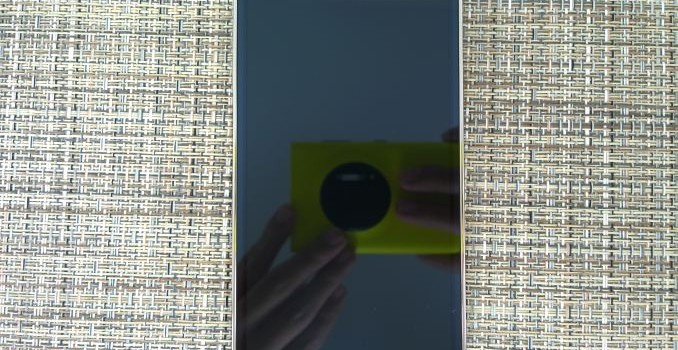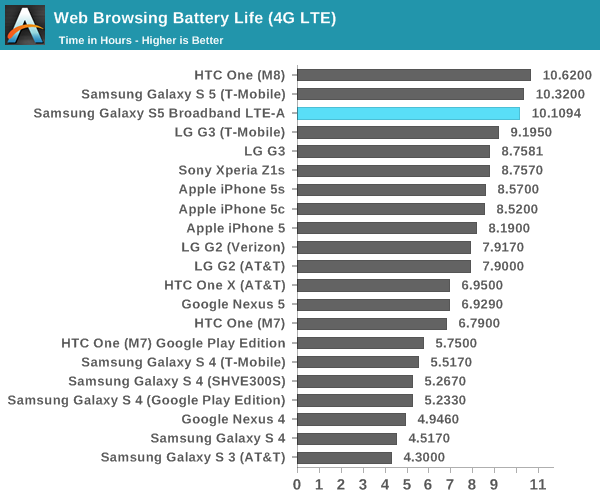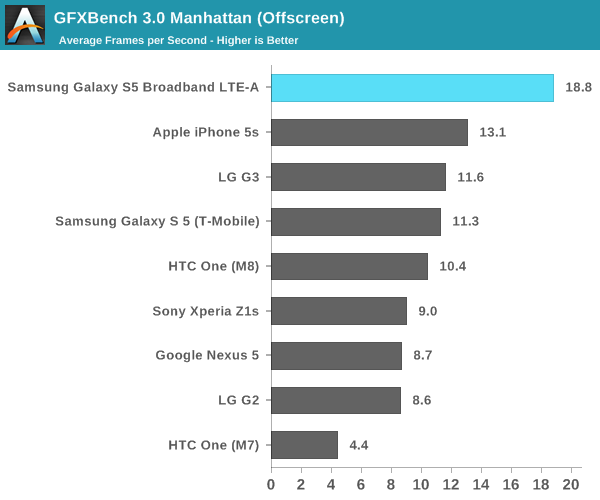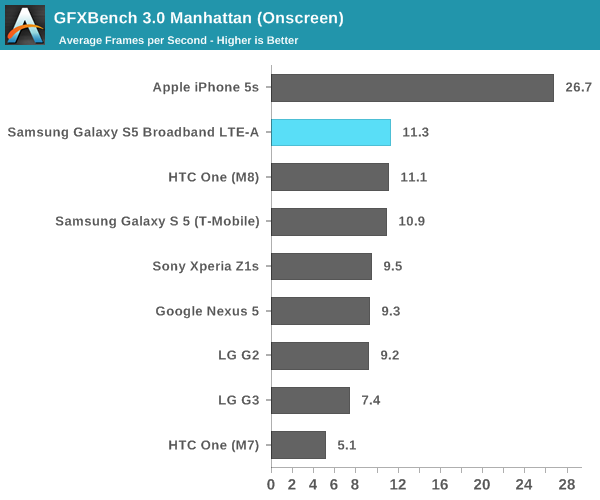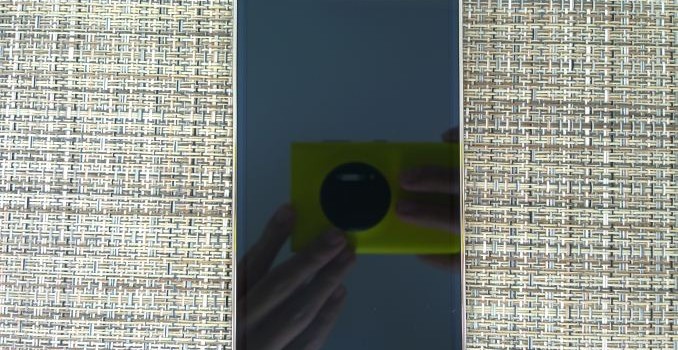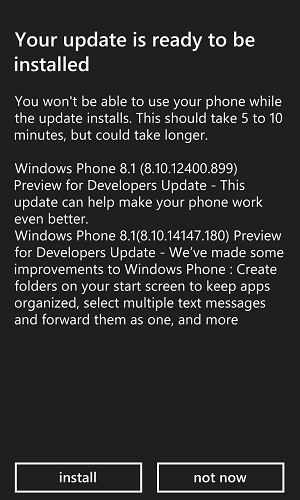While I was planning on doing a full review for the GS5 LTE-A, it turns out that there’s relatively little that changes between the original Galaxy S5 and this Snapdragon 805 version. For those that aren’t quite familiar with this variant of the Galaxy S5, most of the device stays the same in terms of design, battery size, waterproofing, UI, and camera. What does change are the SoC, modem, and display. The SoC is largely similar to the one we see in the original Galaxy S5, but a minor update to CPU (Krait 450 vs Krait 400), more memory bandwidth, faster GPU, and faster ISP. In addition, the modem goes from category 4 LTE support on a 28HPm process to category 6 LTE support on TSMC’s 20nm SoC process. What this means is that the maximum data rate goes from 150 Mbps to 300 Mbps. Finally, the display goes from 1080p to 1440p in resolution, and we’ve previously covered the display’s surprisingly good calibration and general characteristics.
Battery Life
Of course, one of the major questions has been whether battery life has been compromised by the higher resolution display or more powerful GPU. To answer these questions, we turn to our standard suite of tests, which include web browsing battery life and battery life under intensive load. In all cases where the test has the display on, the display is calibrated to 200 nits.

In this test, we see that the GS5 LTE-A is ever so slightly better than the Galaxy S5 in WiFi web browsing, which is quite a stunning result. However, the result is within the margin of error for this test, which is no more than 1-2%. This result is quite surprising, especially because we saw how the move to QHD significantly reduced battery life on the LG G3 compared to the competition. Samsung states that there is an improved emitter material in the OLED display, which is probably responsible for the relatively low impact of the QHD display. This kind of power efficiency improvement is due to the relatively immature state of OLED emitter material technology when compared to LED backlight technology.
The other area where power improvements could come from is the WiFi chip itself. Instead of Broadcom’s BCM4354, we see a Qualcomm Atheros QCA6174 solution in this variant. Both support 2×2 802.11ac WiFi for a maximum throughput of 866 Mbps, but there’s a possibility that the QCA6174 solution is more power efficient than the BCM4354 we found in the original Galaxy S5.
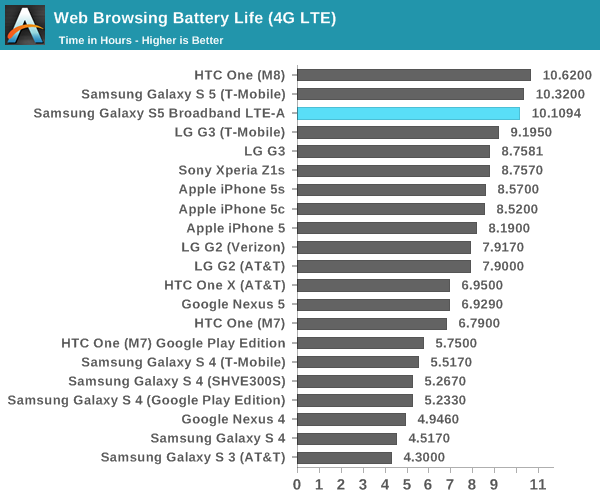
In the LTE web browsing test, we see a similar story as once again the Galaxy S5 LTE-A is within the margin of error for our test. As mentioned before, improvements to the display could reduce the effect that higher DPI has on power consumption. The other element here that could reduce power consumption would be the MDM9x35 modem, which is built on a 20nm SoC process for lower power consumption.


In order to better show the effects of stressing the CPU, GPU, NAND, and RAM subsystems we turn to our compute-intensive tests. For Basemark OS II, once again we see that battery life on the Galaxy S5 LTE-A is effectively identical to the original Galaxy S5. However, it seems that this comes at the cost of worse performance, which is likely the result of running at a higher resolution and higher ambient temperatures.


While Basemark OS II seems to mostly simulate intensive conventional usage of a smartphone, GFXBench is a reasonably close approximation of intensive 3D gaming. Surprisingly, we see here that the GS5 LTE-A is ahead of the GS5. It seems that the GPU architecture of the Adreno 420 is more efficient than what we saw in the Adreno 330. Once we scale the final FPS by resolution, we see that the end of run performance is around 22 FPS, which means that performance ends up being a bit higher than the original Galaxy S5. This seems to suggest a more efficient GPU architecture.
CPU Performance
While sustained performance is important, more often than not mobile use cases end up being quite bursty in nature. After all, a phone that lasts “all day” usually only has its screen on for 4-6 hours of a 16 hour day. To get a better idea of performance in these situations, we turn to our more conventional benchmarks. For the most part, I wouldn’t expect much improvement here. While it’s true that we’re looking a new revision of Krait, it seems to be mostly bugfixes and various other small tweaks, not any significant IPC increase.









As seen in the CPU-bound tests, the GS5 LTE-A tends to trade blows with other Snapdragon 801 devices. The only real area where we can see a noticeable lead is the graphics test in Basemark OS II, which gives us a good idea of what to expect for the GPU-bound tests.
GPU Benchmarks
If there’s any one improvement that matters the most with Snapdragon 805, it’s in graphics. While there is a minor clock bump from 578 MHz to 600 MHz in the Adreno 420, this accounts only accounts for a 3.9% bump in performance if performance per clock is identical when comparing the Adreno 330 and Adreno 420. For those unfamiliar with the Adreno 420, this is a new GPU architecture that brings Open GL ES 3.1 support, along with support for ASTC texture compression and tesselation. As a result, the Adreno 420 should be able to support much better graphics in video games and similar workloads, along with better performance overall when supporting a higher 1440p resolution display when compared to Adreno 330. While we saw how Adreno 420 performed in Qualcomm’s developer tablet, this is the first shipping implementation of Adreno 420 so it’s well worth another look.


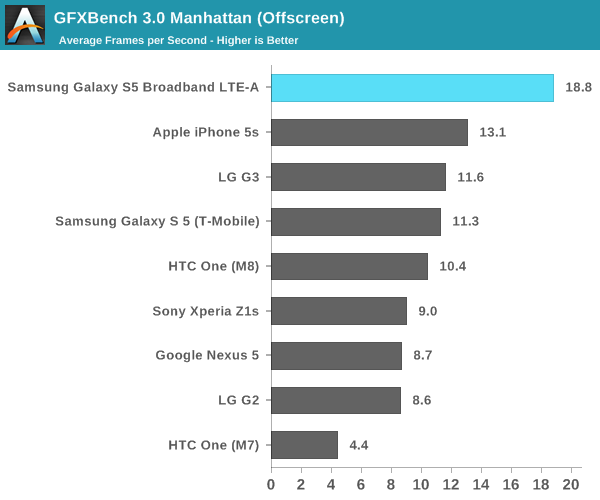
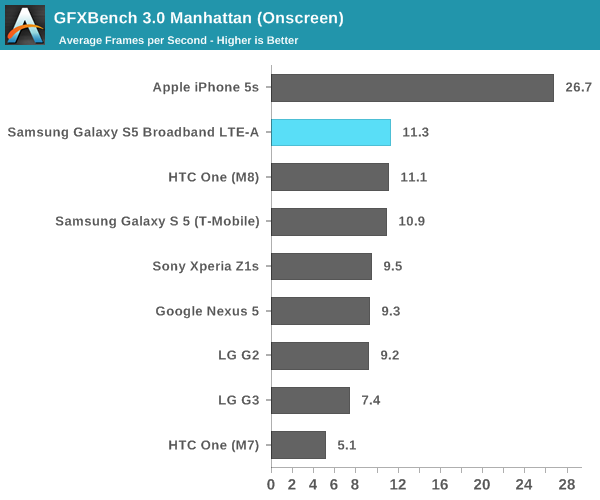








Here, we see a general trend that in the off-screen benchmarks, the Adreno 420 has a solid lead over other smartphones. Against the Adreno 330, we see around a 50-60% performance increase. However, in the on-screen benchmarks the GS5 LTE-A is solidly middle of the pack. It seems that we will have to wait until Adreno 430 and Snapdragon 810 to see on-screen GPU performance improve if the display has a 1440p resolution.
NAND Performance
Since we’re still on the subject of the GS5 LTE-A’s performance, I wanted to make a note of something else that changed. It seems that Samsung has put higher performance NAND into this device as well, as there’s a noticeable uplift in read and write speed, regardless of whether it’s sequential or random.




WiFi Performance
While at first I thought that the GS5 LTE-A would use the Broadcom BCM4354 chipset for 2×2 802.11ac WiFi, it turns out that this wasn’t the case at all. As I mentioned earlier, this is the first shipping implementation of Qualcomm Atheros’ QCA6174 WiFi chip. To see whether it’s any faster, I used iperf and an Asus RT-AC68U router to try and see what peak UDP throughput is like.

As we can see here, it’s effectively neck and neck and quite hard to tell the two apart. Both Galaxy S5s are far ahead of their single stream competition, but we see that two spatial streams only delivers around a 36% increase in performance.
Final Words
While there’s been a lot of discussion over the impact of 1440p displays on battery life and performance, it seems that Samsung has managed to make the move to 1440p without losing performance or battery life for the most part. Of course, there’s always the question of how much better battery life could be by utilizing the same technologies for a 1080p panel. This ends up going back to the question of whether it’s possible to notice the higher resolution. To some extent, the answer is yes, and it becomes much more noticeable when used for VR purposes. However, in normal usage it’s not immediately noticeable unless one has good or even great vision.
Outside of conventional battery life and performance tests, there are still a few more things to cover. I’ve noticed that there’s a new Sony IMX240 camera sensor in the GS5 LTE-A, and I’ve been working on a more in-depth look at the MDM9x35 modem. Overall, we can see that this is a relatively straight upgrade of the original Galaxy S5. This will also give us a good idea of what to expect for future high-end Samsung devices launching in the next few months.