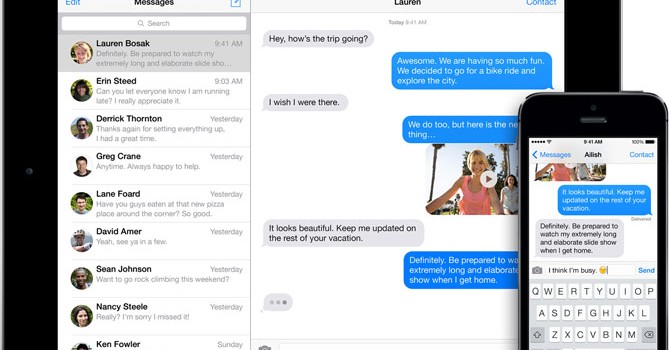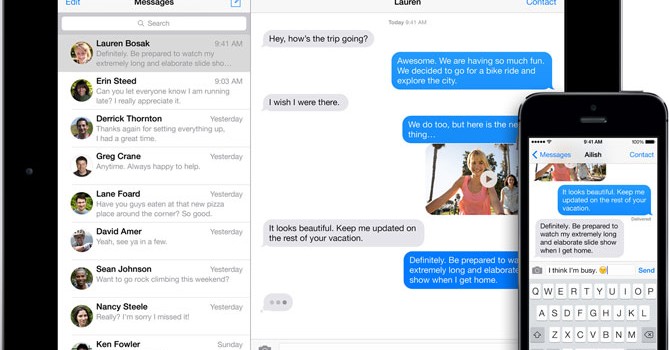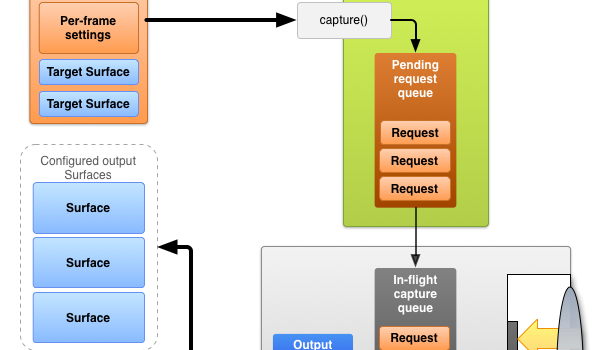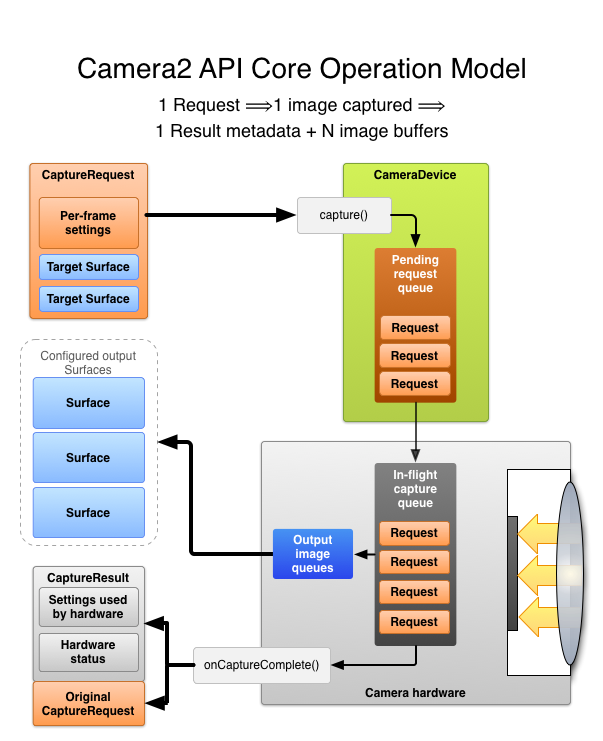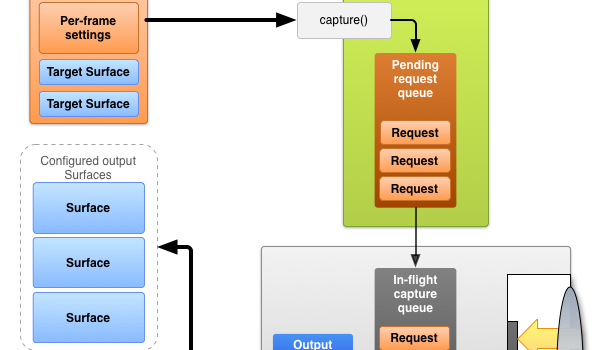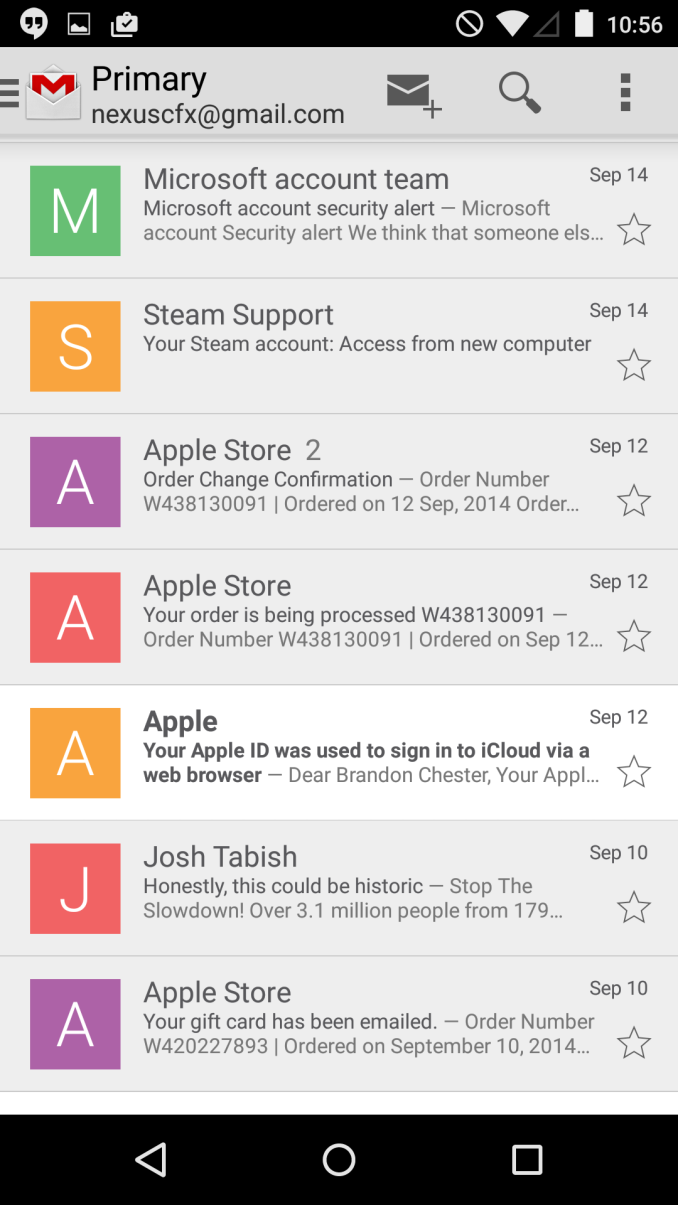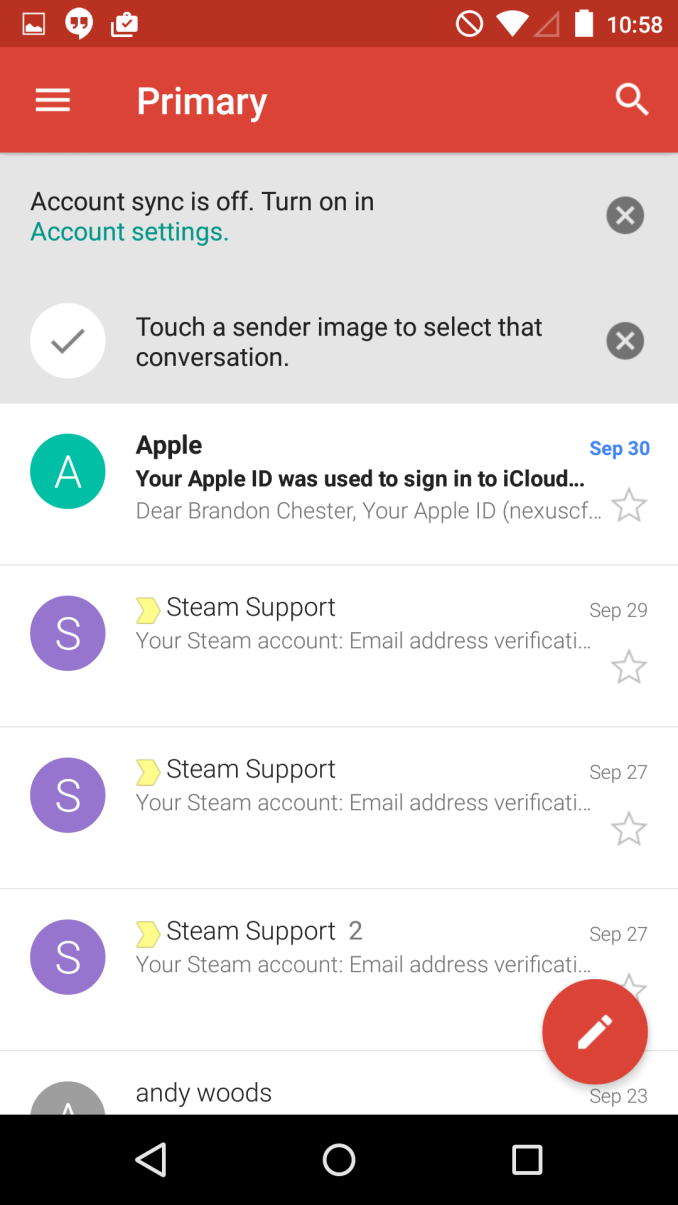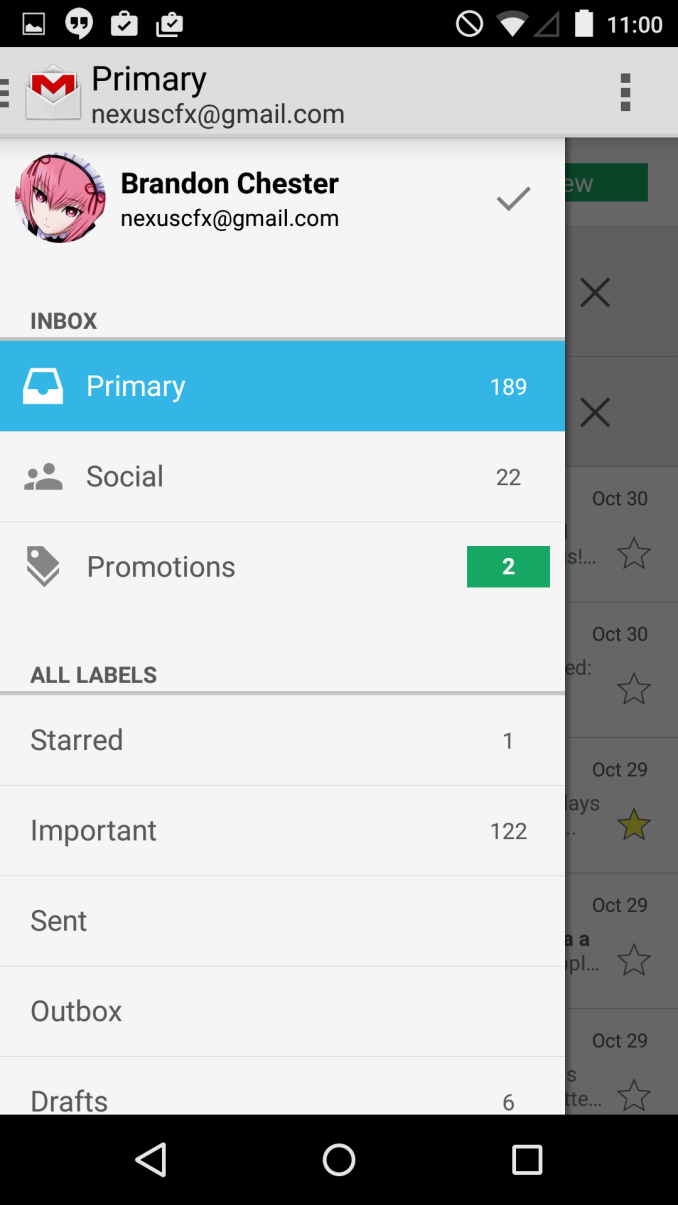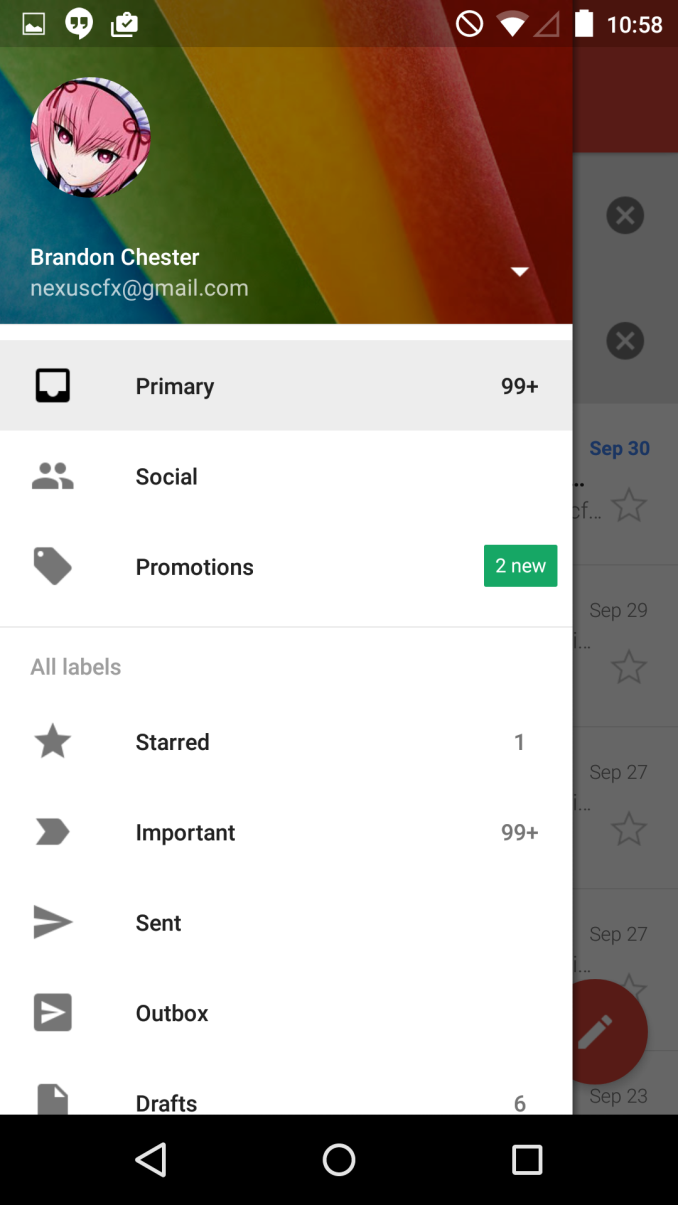Apple Releases Web Tool for Deactivating iMessage
Not long ago the internet was abuzz with articles and posts about Apple’s issues with iMessage. Users were concerned about not getting texts from iPhone users if they switched to another device. The issue stemmed from how iMessage works on the iPhone. When a user enables iMessage on their iPhone the phone sends a silent text message to either an SMS short code associated with the carrier the phone is being used on, or to one of several phone numbers in the United Kingdom if the phone is on a network that does not officially support the iPhone and is using the ‘unknown’ carrier bundle. This phone number responds with an activation message that uses a protocol called Application Port Addressing to direct the message to a specific process on the phone. If this completes successfully the phone number is registered with Apple’s servers as a number linked to an iPhone and all iOS and OS X devices are able to send iMessages to that phone number. In addition, all iMessages directed at that phone number will be pushed to all devices associated with the Apple ID on the iPhone.
This is where the issue would arise for users that switch from an iPhone to a smartphone running another operating system. When switching to another device, if the user does not go to the messages section of the iOS settings application and deactivate iMessage other iPhones will be unaware that the phone number is no longer being used on an iPhone and that it should be messaged using SMS. This posed a serious issue for users who lose their iPhone or have it damaged in such a way that they are unable to use it to disable iMessage. To make matters worse, if the user has iMessage enabled on other devices like an iPad or a Mac they must also deactivate it on those devices as even after deactivating on their iPhone the phone number will still be listed as an iMessage receiving address on those devices. This causes messages that should be sent by SMS to the new device to be sent as iMessages which are never received by the new phone.
Although this issue had existed since iMessage was released with iOS 5, it only became widely publicized during the last year. Apple has finally released a tool that allows users who cannot access their iPhone to deactivate the iMessage registration of their phone number. By inputting your phone number into the field on the website, Apple will send you an SMS message with a confirmation code. This code can then be entered into the website which will deactivate the iMessage registration for that phone number. It’s good to see that there is finally a solution for users suffering issues receiving text messages after switching from the iPhone, but it certainly did take a while.