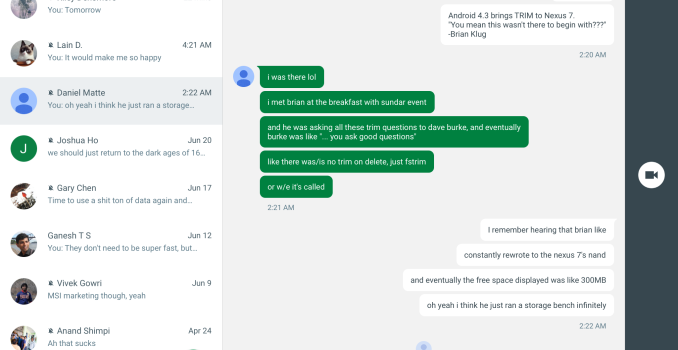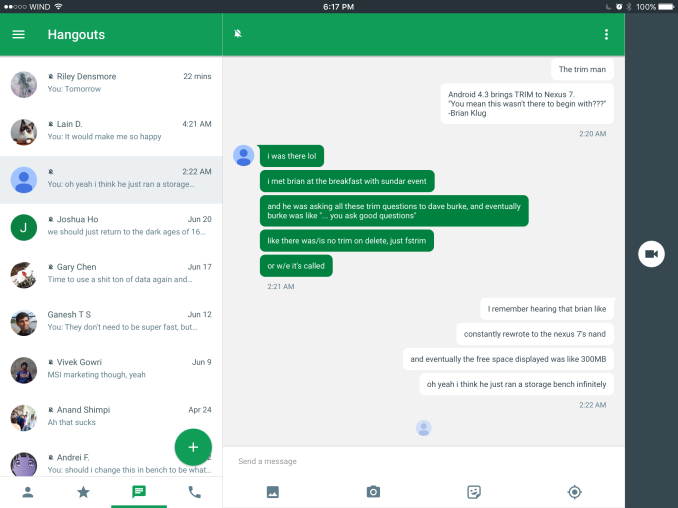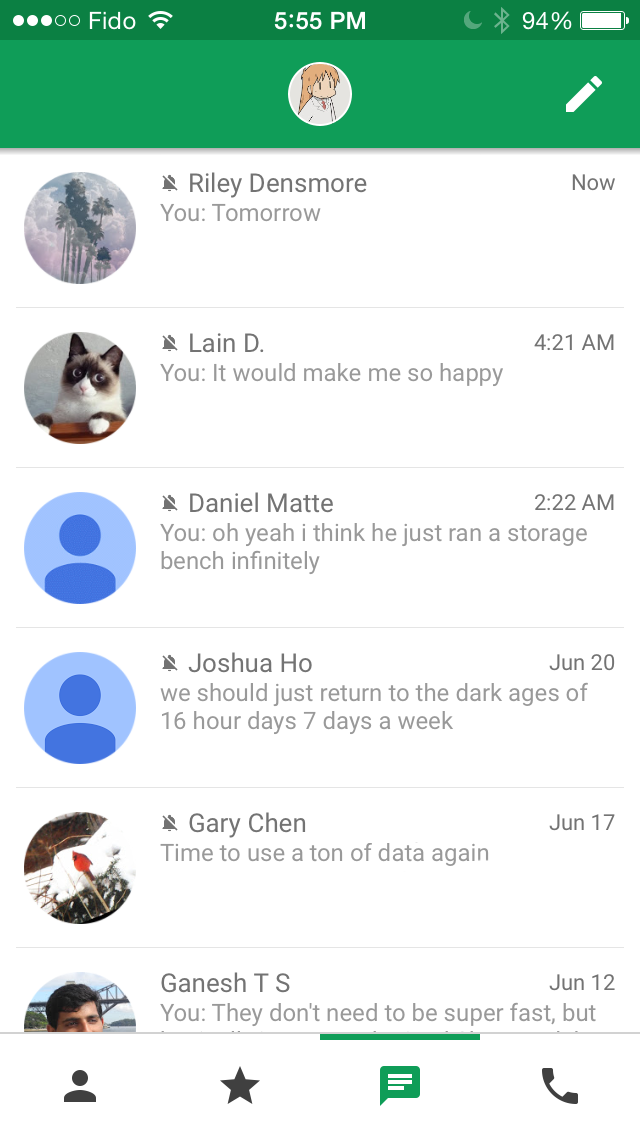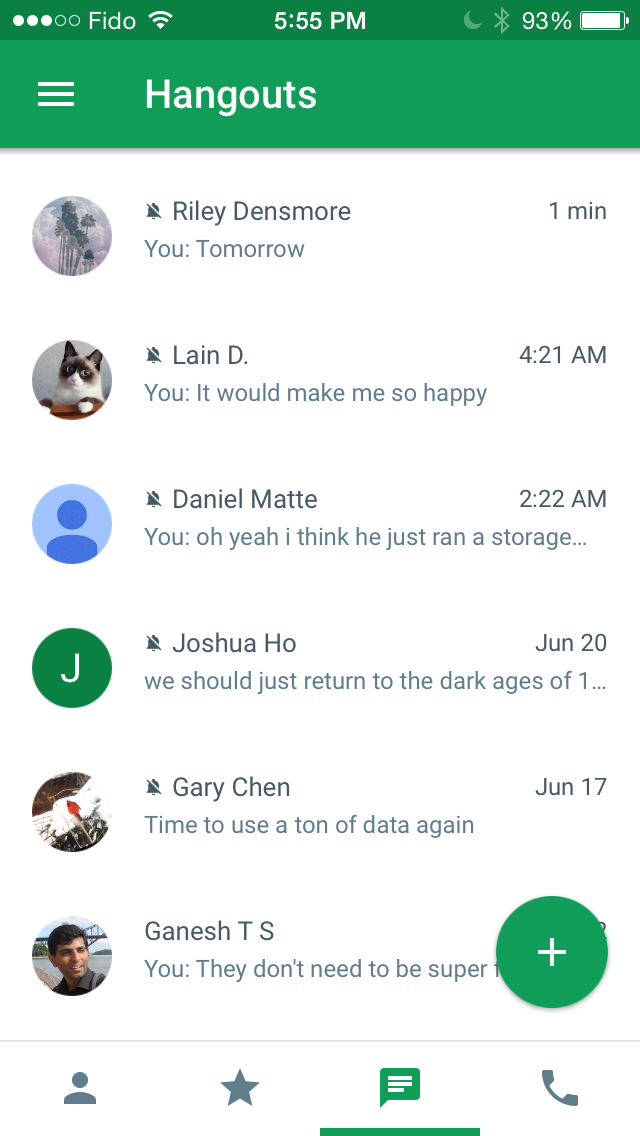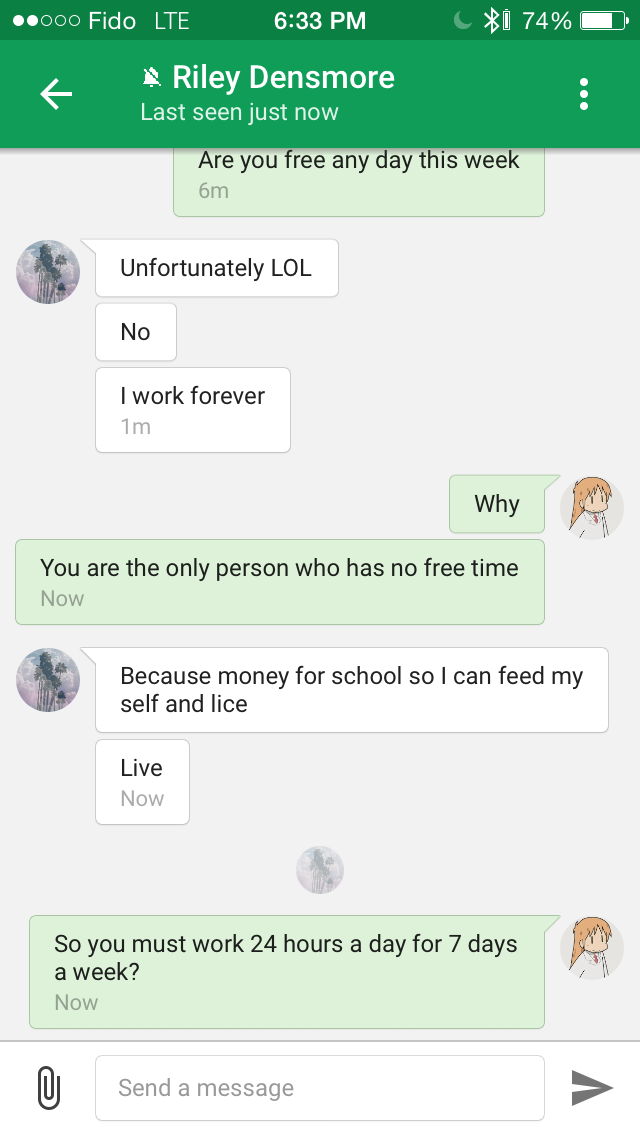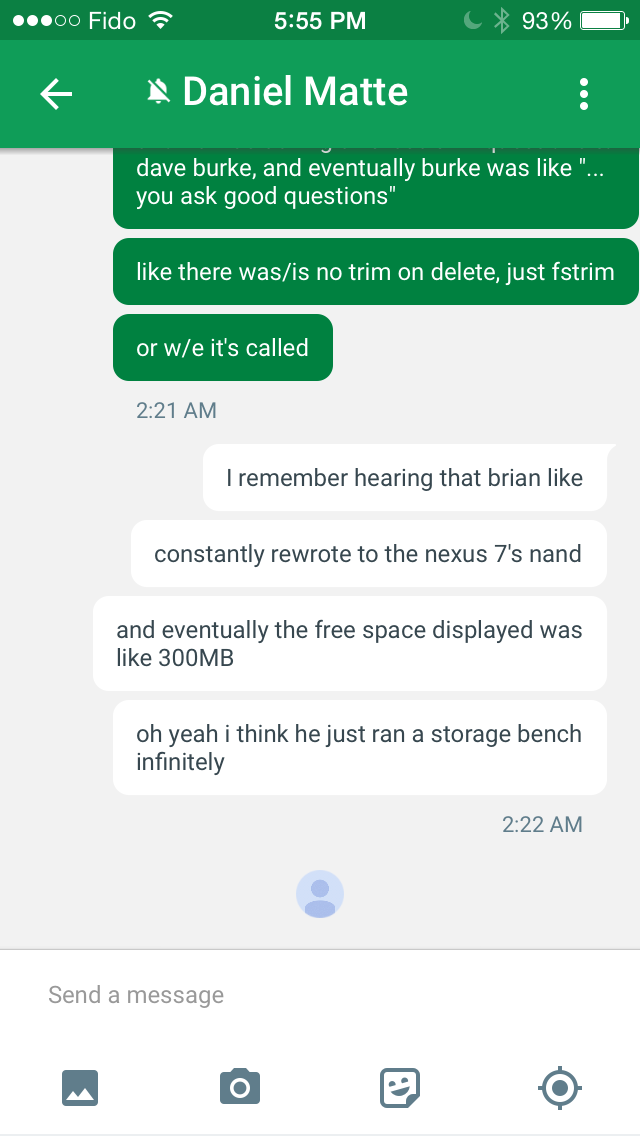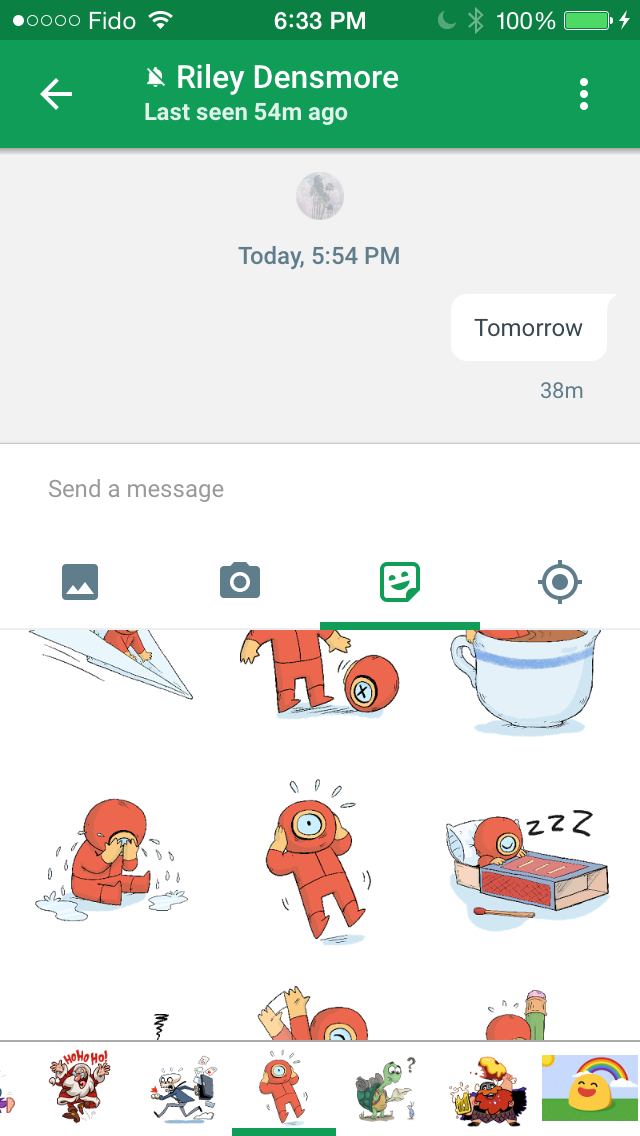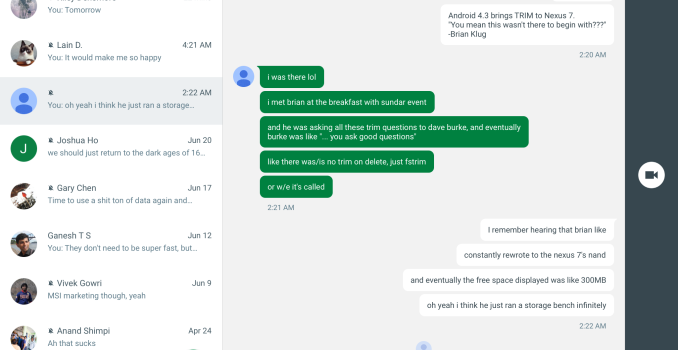Microsoft Announces Mobile Restructuring With Up To 7,800 Job Cuts
A little more than a year ago Nokia officially ceased to exist as a mobile phone manufacturer. Nokia’s efforts to reverse their decline in the mobile space by adopting Microsoft’s Windows Phone operating system were unsuccessful, and eventually the company decided to exit from the mobile phone market entirely by selling their devices business to Microsoft. Former Microsoft CEO Steve Ballmer had stated that Microsoft was evolving from a traditional software company to become a devices and services company. With that mindset, the acquisition of Nokia made sense in order to acquire manufacturing, design, and software talent that had already been working on Windows Phones for quite some time.
Unfortunately, it appears that the purchase of Nokia’s devices division has not worked out as well as Microsoft had hoped. New CEO Satya Nadella has also reversed course on the Devices and Services mantra and is instead focusing on software and services, but with first party hardware to showcase the software. After laying off 12,500 former Nokia employees last year, Microsoft has announced that will be eliminating up to 7,800 positions, with most of the cuts coming in areas of Microsoft focused on phones. In addition to the job cuts, Microsoft will be writing off 7.6 billion dollars which is essentially the entire value of the Nokia acquisition. There will also be a $750-$850 million restructuring charge. All-in-all, it’s a big hit to their bottom line, and even companies that make billions every year have to answer to investors about charges like this. It is an even bigger write down than they took on the AQuantive deal a few years ago.
In an email to employees regarding Microsoft’s future in the mobile business, CEO Satya Nadella stated “In the near-term, we’ll run a more effective and focused phone portfolio while retaining capability for long-term reinvention in mobility.” One could interpret this as Microsoft consolidating their phone lineup which has arguably become a bit too large and filled with devices that only differ from each other in small ways. It’s likely that the launch of Windows 10 for phones will be accompanied by more information about the future of Microsoft’s phone business, but for the time being it appears that Microsoft is taking a step back from their role as a major devices company.