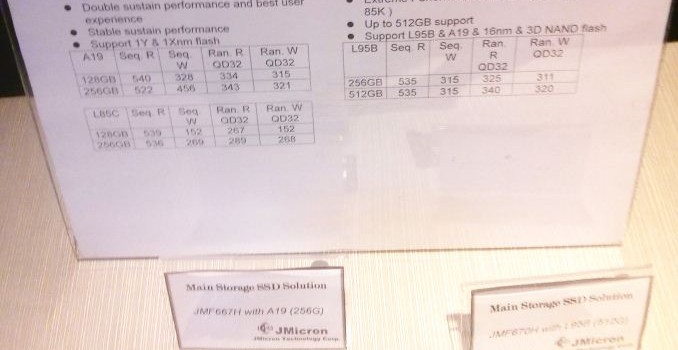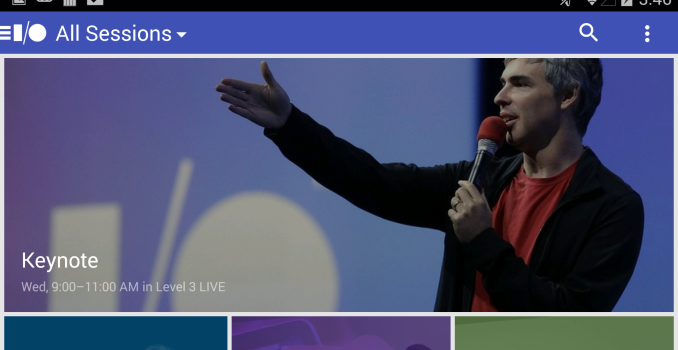Huawei Ascend Mate 2 Review: Incredible Battery Life & Value
The commoditization of the smartphone segment has been predicted for more than a while now. It’s almost obvious in a way though, especially when one looks at the progression of the PC industry. It was once effectively impossible to buy a good PC that cost less than a thousand dollars. Similarly, it was once effectively impossible to buy a good smartphone that cost less than 500 dollars. While Google, Motorola, and small Chinese OEMs have been bringing high-end specs to a price point around 350-450 dollars, the relative marketshare compared to OEMs like Samsung and Apple has been miniscule.
While there’s some level of choice for high-spec, high-value smartphones at the ~5″ display size segment, the same is far from true for phablets. The Galaxy Note line is generally considered to be the only phablet worth looking at, and there really isn’t such thing as a “midrange phablet”. The closest thing to a midrange phablet is the Galaxy Mega. The one experience I had with a Galaxy Mega 6.3 was anything but positive, especially when it was priced at around 400 dollars off contract or more. The value simply wasn’t there.
Huawei seems to have noticed this, and in response to this unfulfilled niche, they’ve introduced the Huawei Ascend Mate 2. In the US, this phone is renamed to the Ascend Mate2 4G to indicate the different SoC and LTE modem, but the experience is largely the same. Huawei hopes to use this launch as their way to break into the unlocked device market in the US, and also as a way to build brand recognition in the US. This is definitely a big problem for Huawei, especially because in the US they’ve effectively been relegated to ODM status. The only Huawei devices that I can name off the top of my head are the MyTouch phones sold by T-Mobile, and those aren’t advertised as Huawei phones at all.
So, the real question now is whether the Ascend Mate2 is any good. To find out, read on for the full review.