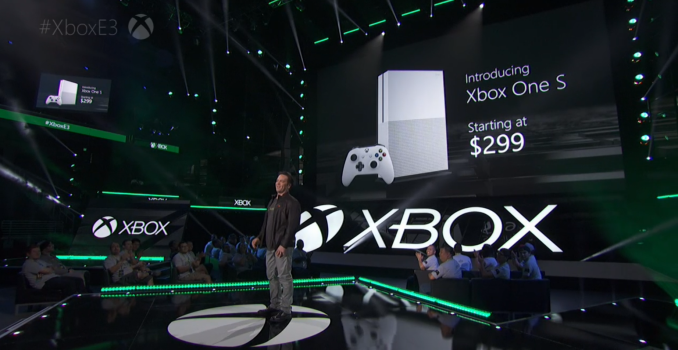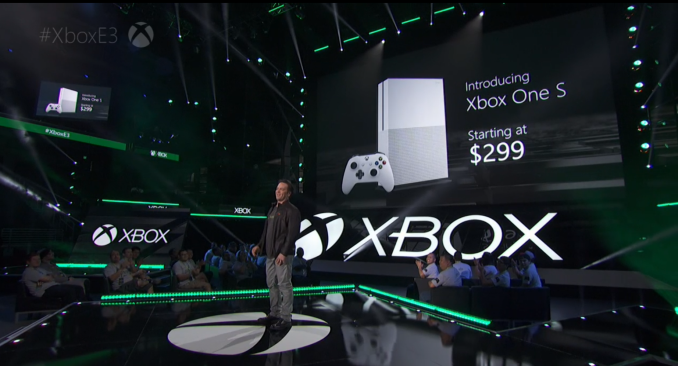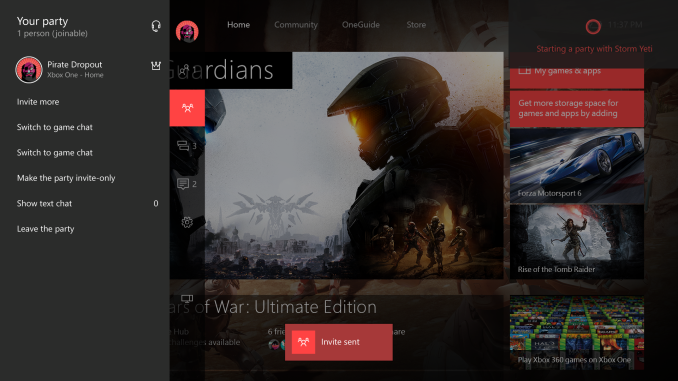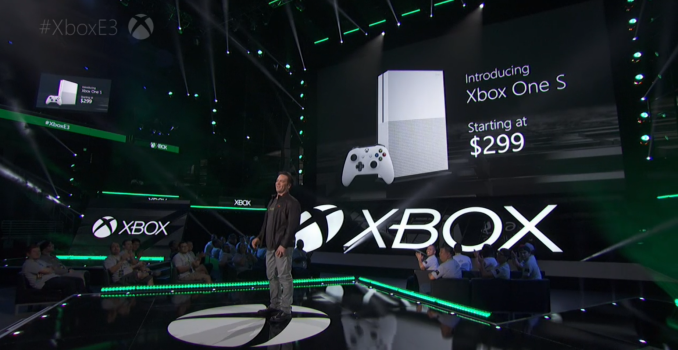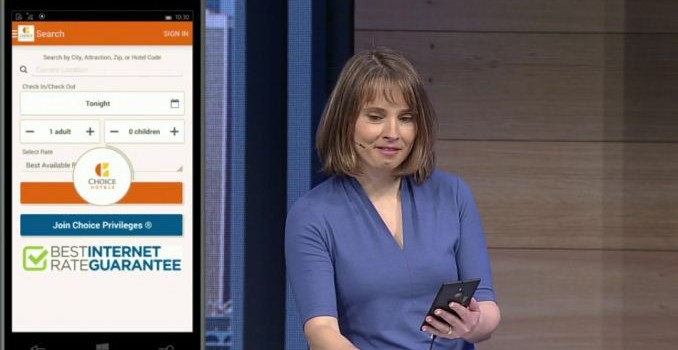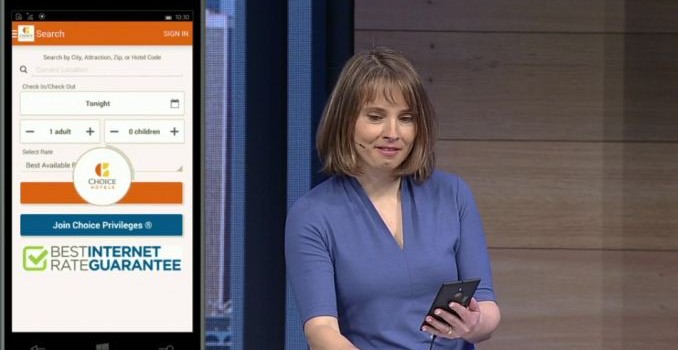Cortana Coming to Xbox Live
A short word coming out of E3: despite rolling out a couple of days ago, Microsoft has formally announced Cortana, the Windows-based speech recognition helper (similar to Siri and Google Now) is coming to Xbox Live and the Xbox console platform. This announcement has been suspected for a while as Microsoft integrates more of its technologies together, trying to craft a consistent user experience across as many potential devices as possible. Aside from ‘Xbox On’, all commands can be processed via Kinect or a headset.
According to XboxOneUK via Xbox One Preview Program’s Facebook Page, the following commands are supported:
| Xbox One Cortana Commands (June 2016) | |
| Power | “Hey Cortana, Xbox on” (only with Kinect) “Hey Cortana, turn off” “Hey Cortana, restart” |
| Media Controls | “Hey Cortana, pause the movie” “Hey Cortana, rewind” “Hey Cortana, play the next song” |
| Audio Controls | “Hey Cortana, volume up” “Hey Cortana, mute” “Hey Cortana, volume down” |
| Navigation | “Hey Cortana, go home” “Hey Cortana, go back” “Hey Cortana, show menu” “Hey Cortana, change view” “Hey Cortana, switch” “Hey Cortana, show notifications” |
| Profile | “Hey Cortana, sign in” “Hey Cortana, sign in as John” “Hey Cortana, sign out” |
| Friends | “Hey Cortana, is Michael online?” “Hey Cortana, what’s Amy doing?” “Hey Cortana, start a party with Ryan” “Hey Cortana, send a message to Jasmine” |
| Games and Apps | “Hey Cortana, snap friends” “Hey Cortana, launch settings” “Hey Cortana, play Forza” |
| Game captures | “Hey Cortana, take a screenshot” “Hey Cortana, start broadcast” “Hey Cortana, record that” |
| TV & OneGuide | “Hey Cortana, watch TV” “Hey Cortana, watch ESPN” “Hey Cortana, show the OneGuide” |
| Search | “Hey Cortana, search the web for news about Xbox One” “Hey Cortana, search the store for Minecraft” |
| Help | “Hey Cortana, help” “Hey Cortana, what can I say?” |
| Places | “Hey Cortana, show me a map of 123 Main Street” “Hey Cortana, how far to the Grand Canyon” “Hey Cortana, when does Starbucks open?” “Hey Cortana, find cheap pizza restaurants near me” |
| Facts | “Hey Cortana, who is the tallest woman in the world?” “Hey Cortana, who is the president of Finland?” “Hey Cortana, what’s the capital of Qatar?” “Hey Cortana, who won the first Super Bowl?” “Hey Cortana, how tall is Mount Kilimanjaro?” “Hey Cortana, how many floors are in the Empire State Building?” “Hey Cortana, who built the White House?” “Hey Cortana, who are Tom Hanks’ parents?” “Hey Cortana, when does Fall begin?” “Hey Cortana, where was Obama born?” |
| Tracking | “Hey Cortana, what time does Alaska 32 depart?” “Hey Cortana, flight status for Southwest 11?” “Hey Cortana, what’s the status of Hawaiian flight 21?” |
| Sports | “Hey Cortana, when is the next Seahawks game?” “Hey Cortana, what is the score of the Packers game?” “Hey Cortana, what’s the Arsenal score?” “Hey Cortana, who will win the 49ers Cardinals game?” |
| Show times | “Hey Cortana, what are the showtimes for Star Wars?” “Hey Cortana, what movies are playing near me?” “Hey Cortana, Daft Punk events near me?” |
| Finance | “Hey Cortana, convert 60 dollars to yen?” “Hey Cortana, bitcoin exchange rate?” “Hey Cortana, how much is Costco stock worth?” “Hey Cortana, what’s the stock market symbol for Ford Motors?” “Hey Cortana, how are the US markets doing?” “Hey Cortana, what’s the value of Microsoft stock?” |
| Math | “Hey Cortana, convert 172 pounds to kilograms” “Hey Cortana, how many meters in 1 kilometer?” “Hey Cortana, what’s the value of cos 60?” “Hey Cortana, what is the square root of 256?” |
| Dictionary | “Hey Cortana, define delve” “Hey Cortana, what is the meaning of spartan?” “Hey Cortana, translate hello to German” “Hey Cortana, how do you say how are you in French?” |
| Weather | “Hey Cortana, is it hot in Rio de Janeiro?” “Hey Cortana, will it rain this weekend?” “Hey Cortana, do I need an umbrella?” “Hey Cortana, what’s the weather right now?” |
Initially, Cortana will be available for Xbox Live Preview Members, before being launched in supported markets to all users. Initially Cortana will come to Preview users in the US, UK, France, Italy, Germany and Span first. No specific timeframe has been announced as of yet to roll out to all users.
Source: Microsoft E3 and XboxOneUK