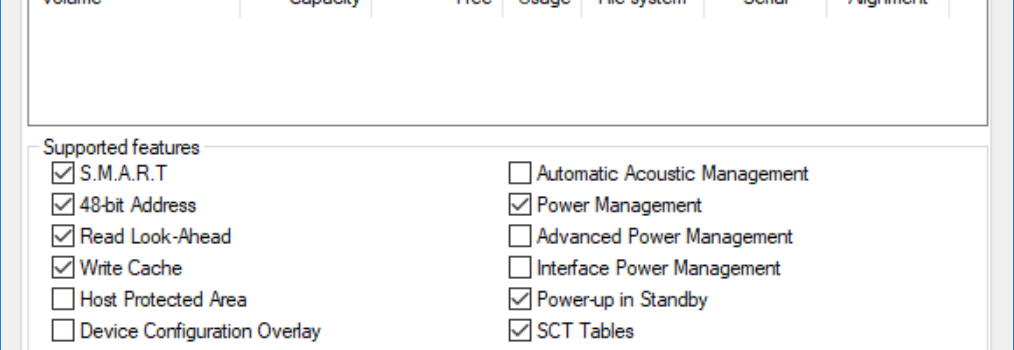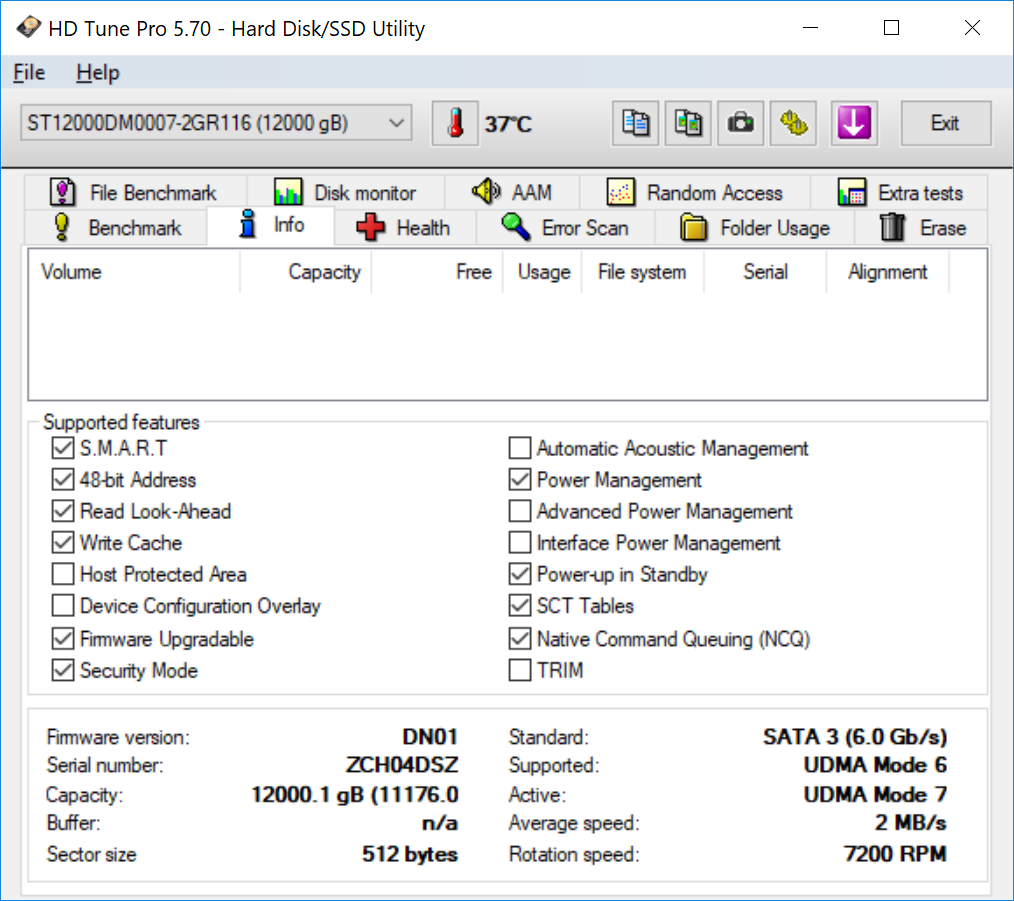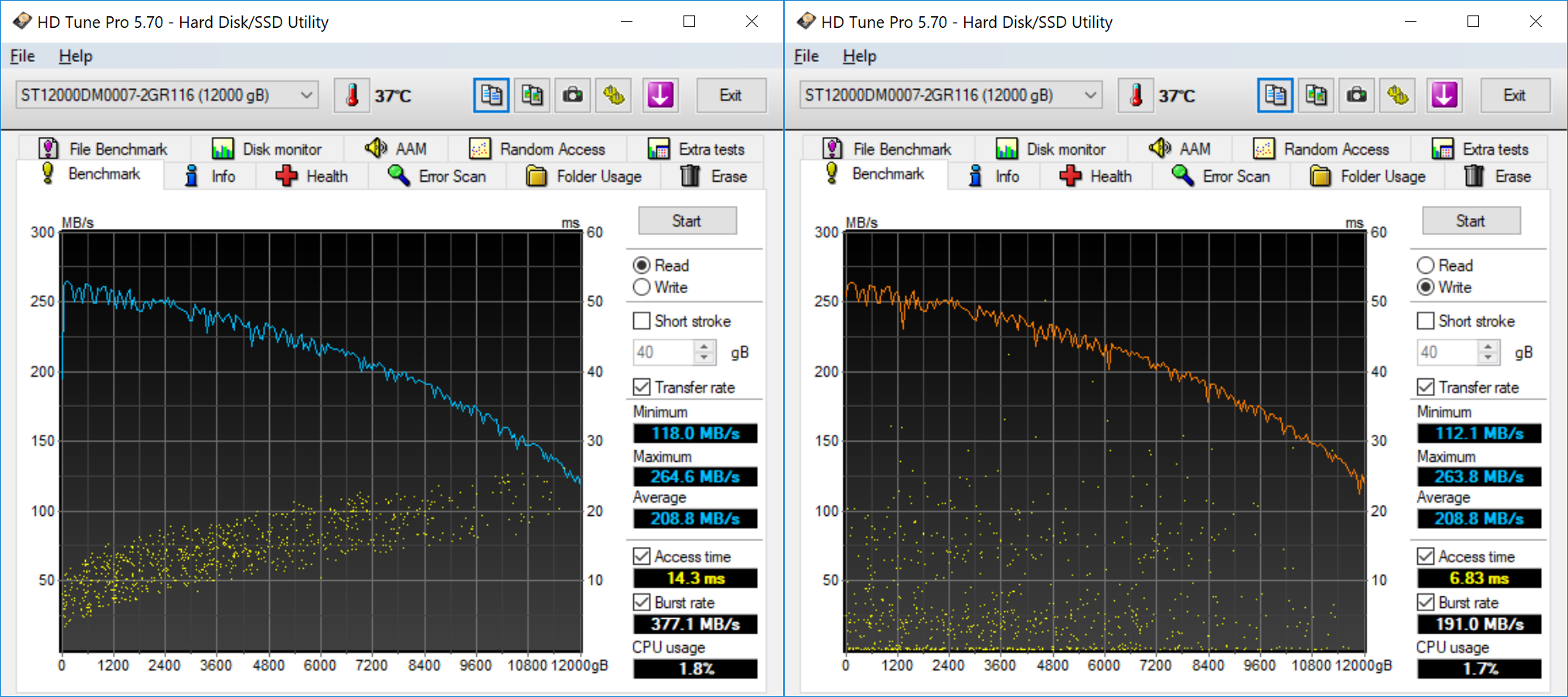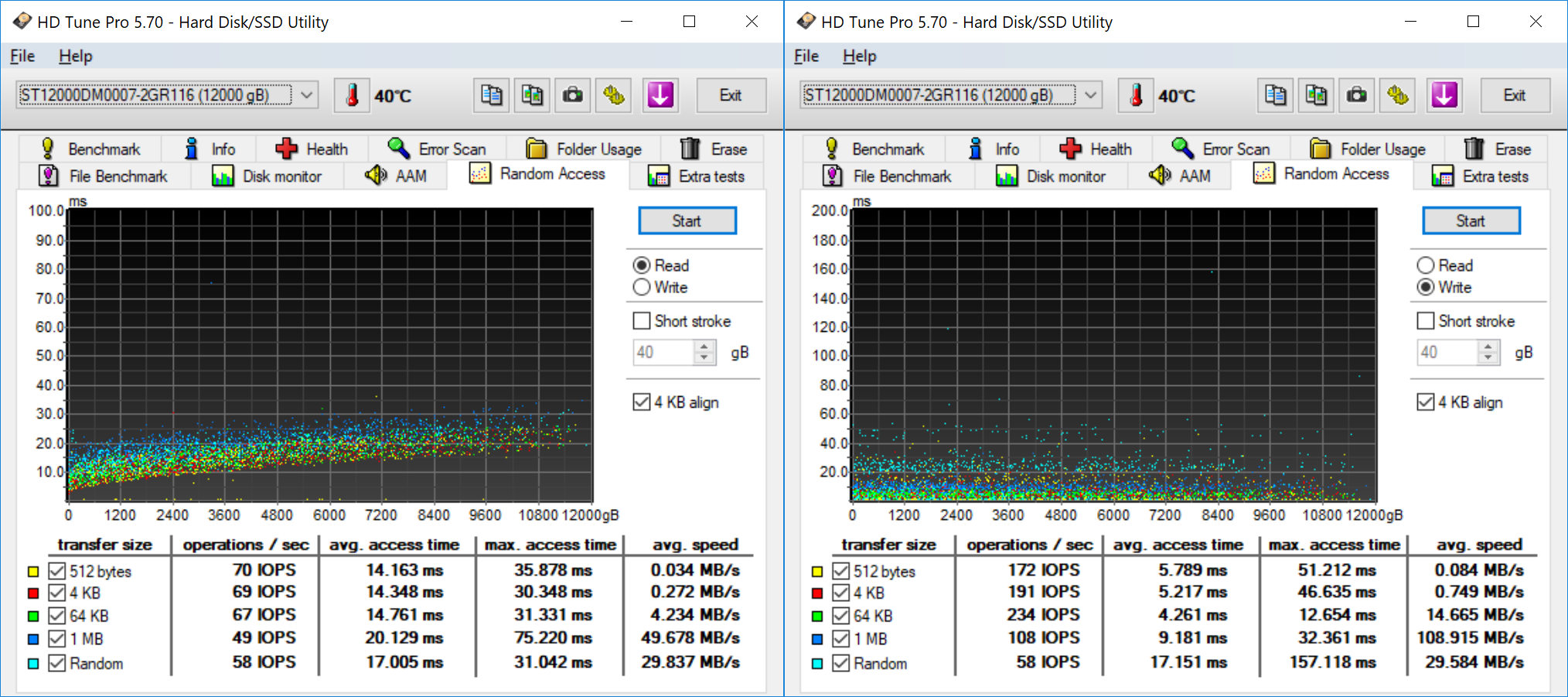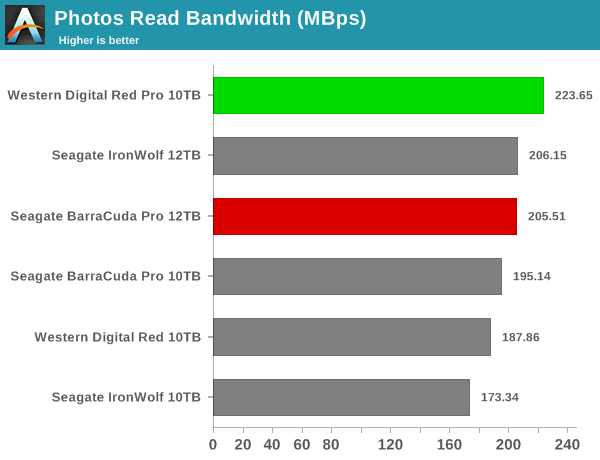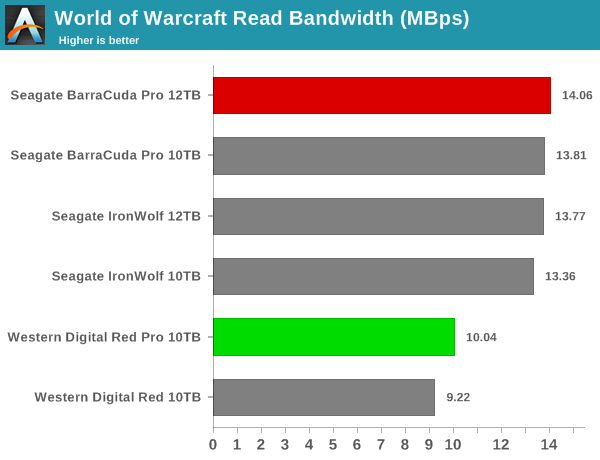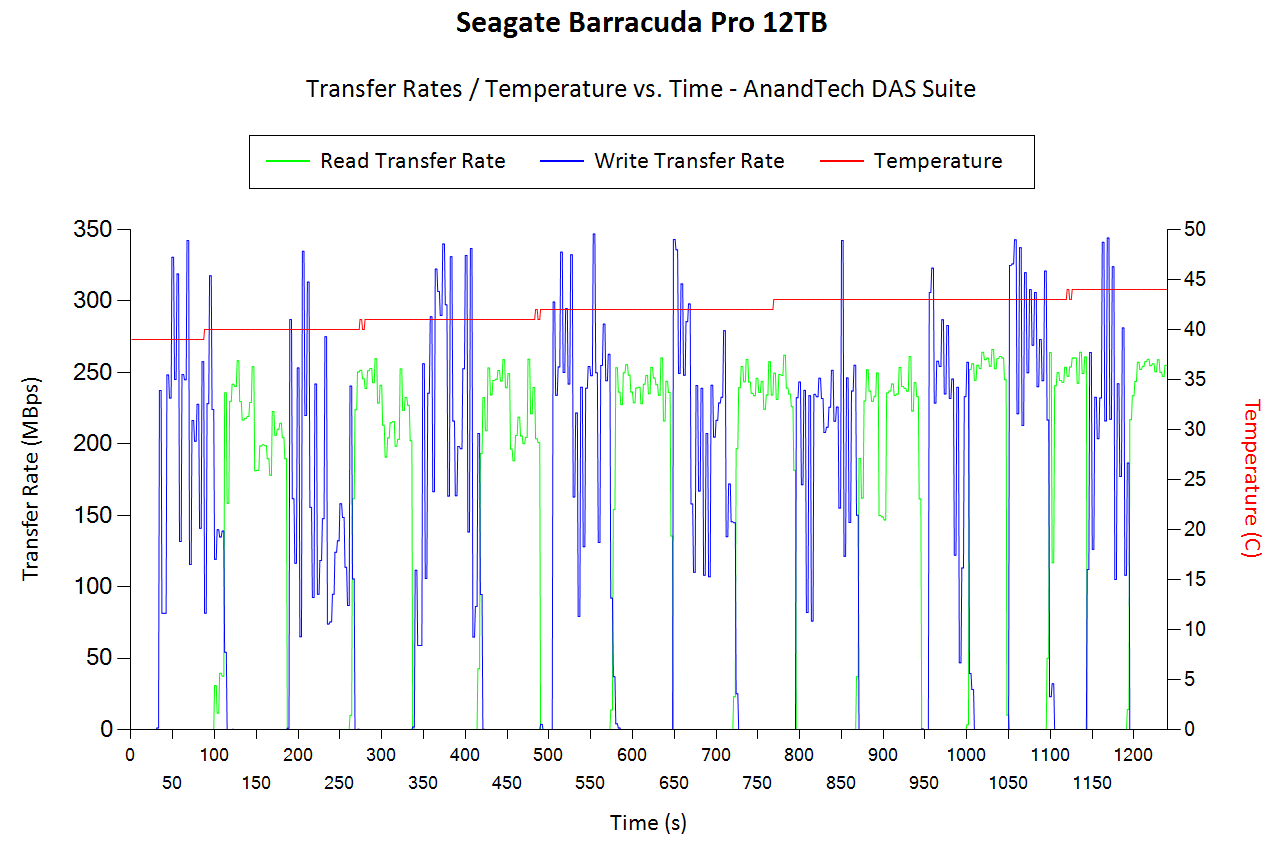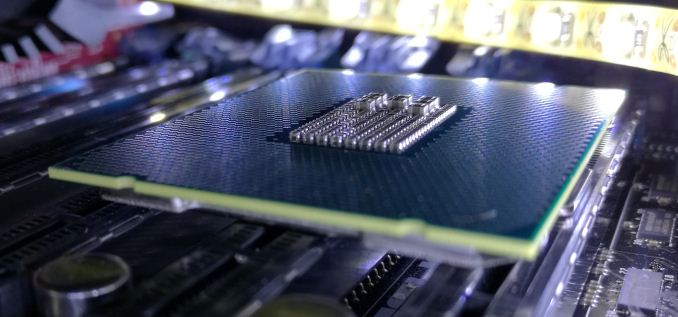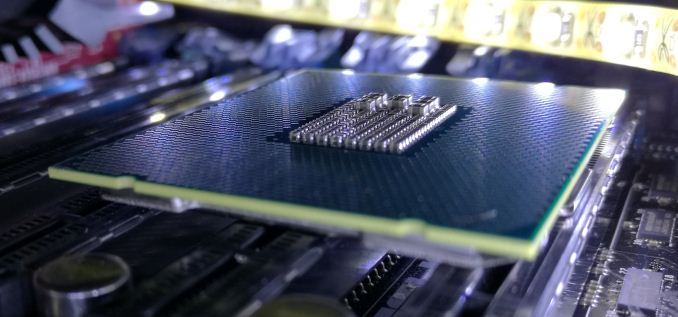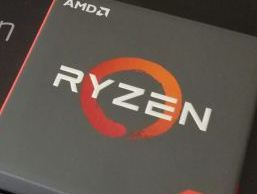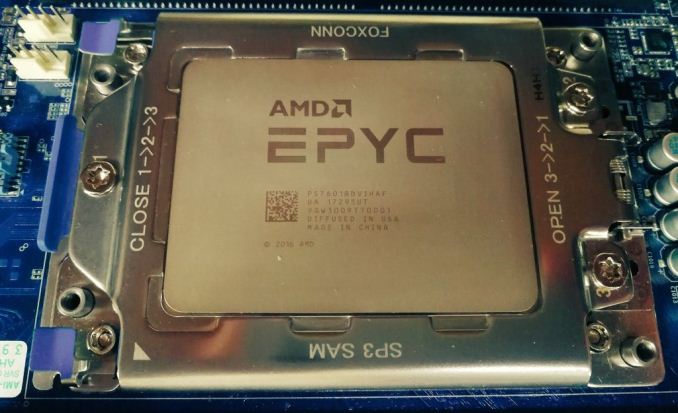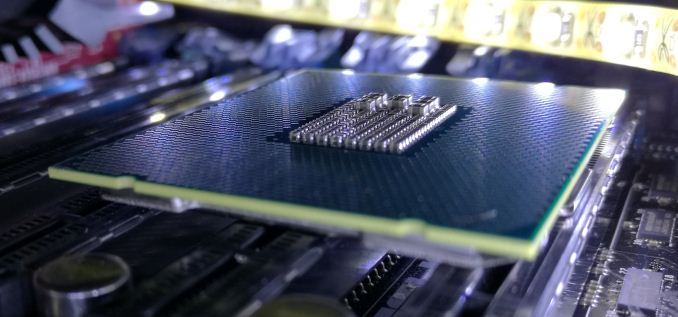
Officially, Intel does not comment on unreleased products, which often has the knock-on effect that processors aren’t actually known about until the day they appear on shelves. In order to find information early (in order to prepare for launches), it comes down to software and retailers to expose the details, either accidentally or on purpose. From a couple of sources today, we now have a full list of Intel’s 8th Generation processor stack, which is expected to launch during the first half of 2018, as well as some elements of Intel’s next 9th generation products.
We have already had six processors from Intel’s desktop 8th Generation launch, called Coffee Lake, and a quartet of 8th generation notebook Kaby Lake refresh processors also launched. These are both called 8th generation, which can be confusing. Historically, Intel has never mixed and matched multiple microarchitecture designs in the same generation, but this changed when Murthy Renduchintala, Intel’s VP and GM of Client Computing and IoT, stated that ‘process tech use will be fluid based on segment’, indicating that within the same generation, there will be multiple microarchitectures at play. But along with the ten 8th Generation processors already launched, we have been expecting a broader stack of desktop and mobile parts, along with enterprise CPUs with ECC support.
One of the things to also come out of these leaks is confirmation of Intel’s new product stack alignment:
Pentium is now officially split between Gold and Silver, with Gold processors for the parts that use the Core microarchitecture, while Pentium Silver will be for Atom parts.
Intel’s 8th Generation Processors
The lists we have acquired starts with mobile processors. The key headline here is that Intel will be introducing the Core i9 brand to the mobile space, with one overclockable processor for now.
Intel 8th Generation Mobile Processors
Coffee Lake-H |
Specifications
are not confirmed |
Cores |
Base
Freq |
Turbo
Freq |
L3 |
Nominal
TDP (PL1) |
| Core i9-8950HK |
6 / 12 |
? |
? |
12 MB |
45 W |
| Core i7-8850H |
6 / 12 |
? |
? |
12 MB |
45 W |
| Core i7-8750H |
6 / 12 |
? |
? |
12 MB |
45 W |
| Core i5-8400H |
6 / 6 |
? |
? |
9 MB |
45 W |
| Core i3-8300H |
4 / 4 |
? |
? |
8 MB |
45 W |
What our sources do confirm is that all the i7-H and i7-HK processors will be based on Coffee Lake-H hardware, rather than Kaby Lake Refresh. This might be due to the 45W nature of the processors, and it is expected that the i3/i5/i7 naming will follow desktop Coffee Lake core counts, namely that Core i3 will be quad-core, Core i5 will be six-core and Core i7 parts will be six-core with hyperthreading. A Core i9 part in this context is undefined, but I expect it just to be an additional qualifier for a Core i7 mobile processor that is overclockable (hence it’s called an HK).
This also means that the first Core i9 Coffee Lake processor is a mobile processor.
Next up is the desktop list for 8th Generation Coffee Lake-S based processors. Six of these processors have already been launched (indicated with a *), so we can fill in a number of the gaps.
Intel 8th Generation Desktop Processors
Coffee Lake-S |
Specifications not
confirmed except * |
Cores |
Base
Freq |
Turbo
Freq |
L3 |
TDP |
List
Price |
| Core i7 |
| Core i7-8700K |
* |
6 / 12 |
3.7 |
4.7 |
12 MB |
95 W |
$359 |
| Core i7-8700 |
* |
6 / 12 |
3.2 |
4.6 |
12 MB |
65 W |
$303 |
| Core i7-8700B |
|
6 / 12 |
? |
? |
12 MB |
? |
$303 |
| Core i7-8700T |
|
6 / 12 |
? |
? |
12 MB |
35 W |
$303 |
| Core i7-8670 |
|
6 / 12 |
? |
? |
12 MB |
65 W |
? |
| Core i7-8670T |
|
6 / 12 |
? |
? |
12 MB |
35 W |
? |
| Core i5 |
| Core i5-8650K |
|
6 / 6 |
? |
? |
9 MB |
? |
? |
| Core i5-8650 |
|
6 / 6 |
? |
? |
9 MB |
65 W |
? |
| Core i5-8600K |
* |
6 / 6 |
3.6 |
4.3 |
9 MB |
95 W |
$257 |
| Core i5-8550 |
|
6 / 6 |
? |
? |
9 MB |
65 W |
? |
| Core i5-8500 |
|
6 / 6 |
? |
? |
9 MB |
65 W |
? |
| Core i5-8500B |
|
6 / 6 |
? |
? |
9 MB |
? |
? |
| Core i5-8500T |
|
6 / 6 |
? |
? |
9 MB |
35 W |
? |
| Core i5-8420 |
|
6 / 6 |
? |
? |
9 MB |
65 W |
? |
| Core i5-8420T |
|
6 / 6 |
? |
? |
9 MB |
35 W |
? |
| Core i5-8400 |
* |
6 / 6 |
2.8 |
4.0 |
9 MB |
65 W |
$182 |
| Core i5-8400B |
|
6 / 6 |
? |
? |
9 MB |
? |
$182 |
| Core i5-8400T |
|
6 / 6 |
? |
? |
9 MB |
35 W |
$182 |
| Core i3 |
| Core i3-8350K |
* |
4 / 4 |
4.0 |
8 MB |
91 W |
$168 |
| Core i3-8320 |
|
4 / 4 |
? |
8 MB |
65 W |
? |
| Core i3-8320T |
|
4 / 4 |
? |
8 MB |
35 W |
? |
| Core i3-8300T |
|
4 / 4 |
? |
8 MB |
35 W |
? |
| Core i3-8120 |
|
4 / 4 |
? |
6 MB |
65 W |
? |
| Core i3-8120T |
|
4 / 4 |
? |
6 MB |
35 W |
? |
| Core i3-8100 |
* |
4 / 4 |
3.6 |
6 MB |
65 W |
$117 |
| Core i3-8100T |
|
4 / 4 |
? |
6 MB |
35 W |
$117 |
| Core i3-8020 |
|
4 / 4 |
? |
6 MB |
65 W |
? |
| Core i3-8020T |
|
4 / 4 |
? |
6 MB |
35 W |
? |
| Core i3-8000 |
|
4 / 4 |
? |
6 MB |
65 W |
? |
| Core i3-8000T |
|
4 / 4 |
? |
6 MB |
35 W |
? |
| Pentium Gold |
| Pentium Gold G5620 |
|
2 / 4 |
? |
3 MB |
? |
? |
| Pentium Gold G5620T |
|
2 / 4 |
? |
3 MB |
35 W |
? |
| Pentium Gold G5600 |
|
2 / 4 |
? |
3 MB |
? |
? |
| Pentium Gold G5500 |
|
2 / 4 |
? |
3 MB |
? |
? |
| Pentium Gold G5500T |
|
2 / 4 |
? |
3 MB |
35 W |
? |
| Pentium Gold G5420 |
|
2 / 4 |
? |
3 MB |
? |
? |
| Pentium Gold G5420T |
|
2 / 4 |
? |
3 MB |
35 W |
? |
| Pentium Gold G5400 |
|
2 / 4 |
? |
3 MB |
? |
? |
| Pentium Gold G5400T |
|
2 / 4 |
? |
3 MB |
35 W |
? |
| Celeron |
| Celeron G4950 |
|
2 / 2 |
? |
2 MB |
? |
? |
| Celeron G4930 |
|
2 / 2 |
? |
2 MB |
? |
? |
| Celeron G4930T |
|
2 / 2 |
? |
2 MB |
35 W |
? |
| Celeron G4920 |
|
2 / 2 |
? |
2 MB |
? |
? |
| Celeron G4900 |
|
2 / 2 |
? |
2 MB |
? |
? |
| Celeron G4900T |
|
2 / 2 |
? |
2 MB |
35 W |
? |
*Processors that are already launched
There are a number of obvious blanks we can fill in. Non-lettered processors from Core i3 and above are usually 65W, while the T processors are usually 35W. Core counts for each series are known, and we assume there isn’t going to be any deviation here. Pricing on some of the processors has been generationally consistent as well: a 65W processor and its 35W variant has historically been the same list price. For caches, we know that the i7 parts have 12MB of L3, the i5 parts have 9MB of L3, the i3-83xx parts have 8MB of L3 and the i3-81xx parts have 6MB – all of these from the processors already launched. The Pentium processors usually have the same per-core as the i3-81xx parts, and the Celerons usually have another portion cut. The Pentium and Celeron processors that are not ‘T’ processors often have non-standard TDP values, such as 51 W or 54 W, so we have left these as question marks for now.
That’s a total of 46 desktop processors, all of which (we assume at this point) will be Coffee Lake-based. To put that into perspective when discussing mainstream desktop processors, we had 28 Kaby Lake desktop processors, 30 Skylake desktop processors, two Broadwell parts, and 80 Haswell processors. This puts this stack as broader than the most recent architectures, but still some way behind Haswell. Haswell was the last processor set on a mature 22nm, so we might see Intel do something similar with a final crack on a mature 14nm while 10nm ramps up.
The Core i5-8650K is an interesting addition, marking a second overclockable processor in the Core i5 line, while the i7 and i3 parts stay with a single overclockable processor. The last time Intel did this was with Devil’s Canyon, introducing the Core i5-4690K over the Core i5-4670K with some more frequency and more headroom, or back at Sandy Bridge with the i7-2700K launched over the i7-2600K with a better-binned chip. It is likely that this is the case here: the Core i5-8600K and the Core i7-8700 processors are quite different in their all-core turbo frequencies, so it is possible that this new Core i5-8650K is designed to bridge the gap.
The other interesting element here is the inclusion of the B processor line. Intel has used many letters for processors over the years: X, K, S, T, TE and P for desktop, with Y, U, H and HK for notebooks. As far as we can tell, B has never been used (unless you include the Pentium B950, a low-end dual-core mobile processor). The ‘B’ nomenclature was used by AMD for a few generations to signify their PRO processor line, but has been scrapped. It is possible that the B name is replacing the S, the TE or the P lines with a different letter, so without a complete specification sheet, it is hard to tell exactly where it fits. It isn’t replacing the Xeon-E line, at least.
Intel’s 9th Generation Processors: Coffee Lake Refresh?
So here comes the big unknown. There was no doubt that after the 8th generation there would be a 9th generation, but what exactly it could contain is a mystery. After Coffee Lake, built on Intel’s 14++ process, Intel has announced that the next major platform would be 10+ rather than 10, and they would be limiting 10nm to smaller mobile dies until the process matures. After Coffee Lake-S is supposed to be Ice Lake, speaking in Intel’s Lake cadence, as announced previously. Most arrows we know about point to 10+ being further off from consumer launch, so that offers two potentials here. The 9000 series processors could be a refresh of Coffee Lake, with some additional features, making it the second set of 14++ processors. Or it could be the names of the 10+ parts. Speculation at this point, for sure.
Intel 9th Generation Desktop Processors
Unknown Microarchitecture |
Specifications
are unconfirmed |
Cores |
Base
Freq |
Turbo
Freq |
L3 |
TDP |
| Core i5-9600K |
? |
? |
? |
? |
? |
| Core i5-9600 |
? |
? |
? |
? |
65W ? |
| Core i5-9500 |
? |
? |
? |
? |
65W ? |
| Core i5-9400 |
? |
? |
? |
? |
65W ? |
| Core i5-9400T |
? |
? |
? |
? |
35W ? |
| Core i3-9300 |
? |
? |
? |
? |
65W ? |
| Core i3-9300T |
? |
? |
? |
? |
35W ? |
| Core i3-9100 |
? |
? |
? |
? |
65W ? |
| Core i3-9100T |
? |
? |
? |
? |
35W ? |
| Core i3-9000 |
? |
? |
? |
? |
65W ? |
| Core i3-9000T |
? |
? |
? |
? |
35W ? |
The other element in the equation is that Intel’s roadmaps have placed the Z390 chipset as coming in 2018 (there’s plenty of debate as to when in 2018, however). One would think that the Z390 would be an iterative upgrade over the Z370 chipset, launched with the current Coffee Lake desktop processors. The last time Intel launched a new high-end same-series chipset within a product cycle was back with Sandy Bridge, when P67 had the SATA port issue bug, and Intel subsequently launched Z68 to indicate motherboards with the fixed silicon. As far as we know, Z370 is not having any similar issues, so it is unlikely that the Z390 is going to exist to fix something. Z390 could all be about processor support, if certain processors are limited to certain chipsets (as Intel has partitioned out the Xeon processors in recent launches). There was also the ‘leak’ on the Eurocom forums where one of the engineers stated that their systems would be ready for 8-core Intel mobile parts in the second half of 2018. More information perhaps in the next few weeks, or at CES in January perhaps.
Specifications will be updated when we get them.
Source
Side Note: The title says 8th Generation and 9th Generation Processors. We’re not talking about Pentium 4s, which would probably be Intel’s 8th processor generation. Technically Coffee Lake should be Intel’s 8th Generation of Core microarchitectures, but in the same breath Kaby Lake Refresh is a new mobile quad-core with different power circuitry and binning, which is technically a 7th Generation Core product but labeled under Intel’s ‘8th Generation’.
| Intel’s Core Architecture Cadence |
| Microarchitecture |
Core Generation |
Advertised
As x Gen |
Process Node |
Release Year |
| Nehalem |
1st |
1st |
45nm |
2008 |
| Westmere |
1st |
1st |
32nm |
2010 |
| Sandy Bridge |
2nd |
2nd |
32nm |
2011 |
| Ivy Bridge |
3rd |
3rd |
22nm |
2012 |
| Haswell |
4th |
4th |
22nm |
2013 |
| Haswell Refresh |
4th |
4th |
22nm |
2014 |
| Broadwell |
5th |
5th |
14nm |
2014 |
| Skylake |
6th |
6th |
14nm |
2015 |
| Kaby Lake |
7th |
7th |
14nm+ |
2016 |
| Kaby Lake Refresh |
7th |
8th |
14nm+ |
2017 |
| Coffee Lake |
8th |
8th |
14nm++ |
2017 |
| Cannon Lake |
? |
8th? |
10nm |
2018? |
| Ice Lake |
? |
9th? |
10nm+ |
2018? |
The line is getting blurred between saying ‘x Generation’ and ‘x Generation Core’. We might in future just refer to them as 8000-series and 9000-series processors.
| The AnandTech Buyers Guide Series |
Best Gaming
CPUs |
Workstation
CPUs |
Best
SSDs |
Best Gaming
GPUs |
Motherboards |
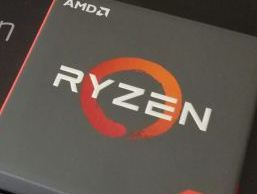 |
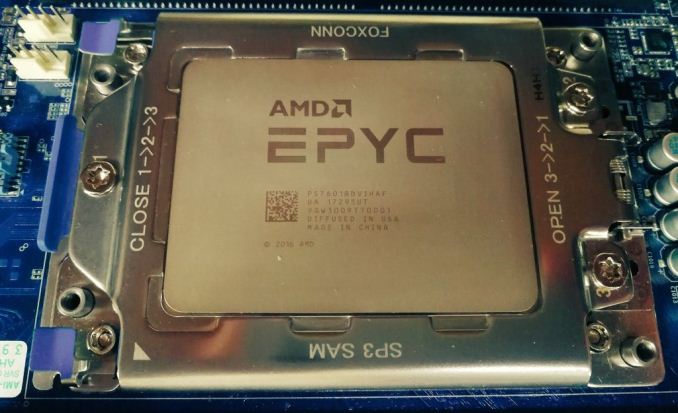 |
 |
 |
 |
Best Gaming
Laptops |
Productivity
Laptops |
Best
HDDs |
Mechanical
Keyboards |
Best Power
Supplies |
 |
 |
 |
 |
 |